Permanently Removing a Resource
Project Server doesn’t allow you to delete enterprise resources through the Project Web Access interface. It does provide a merge user function that applies only to user accounts in the system. If you have two user accounts that you’d like to merge into one, select “Manage users and groups” from the Admin Activities menu and click Merge User Accounts to open the Merge User Accounts area of the Users page, as shown in Figure 17-31. The directions on the Users page are self-explanatory. This isn’t a feature that you’ll use often. To delete users from the database permanently, see the following TechNet article: “Customizing and Administering Microsoft Project Server: Microsoft Project 2002 ” at http://www.microsoft.com/technet/treeview/default.asp?url=/technet/prodtechnol/default.asp. The article contains instructions for creating a new stored procedure for deleting enterprise resources from the database.
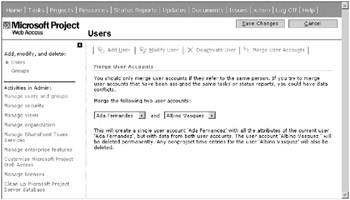
Figure 17-31. Merging users
EAN: 2147483647
Pages: 185