Assigning Material Resources to Tasks
In Chapter 3, you created the material resource named Video Tape. As you may recall from Chapter 3, material resources are used up or “consumed” as a project progresses. Common examples for a construction project include lumber and concrete. In our TV commercial project, we are interested in tracking the use of video cassettes and their cost. When assigning a material resource, you can handle consumptions and cost in one of two ways:
-
Assign a fixed-unit quantity of the material resource to the task. Project will multiply the unit cost of this resource by the number of units assigned to determine the total cost. (You’ll use this method in the following exercise.)
-
Assign a variable-rate quantity of the material resource to the task. Project will adjust the quantity and cost of the resource as the task’s duration changes. (You’ll use this method in Chapter 9, “Fine-Tuning the Project Plan.”)
In this exercise, you assign the material resource Video Tape to a task and enter a fixed-unit quantity of consumption.
1. In the Task Name column, click the name of task 4, Pick locations.
You plan to use up to four tapes while picking locations.
2. In the Assign Resources dialog box, select the Units field for the Video Tape resource.
3. Type or select 4, and then press ![]() .
.
Project assigns the video tape to the task and calculates the $20 cost of the assignment ($5 per video tape times four tapes).
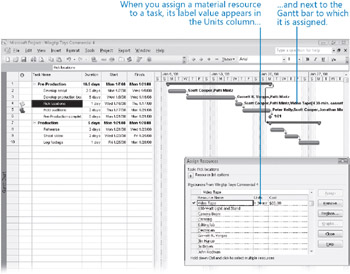
Because video tape is a material resource, it cannot do work. Therefore, assigning a material resource does not affect the duration of a task.
EAN: 2147483647
Pages: 247