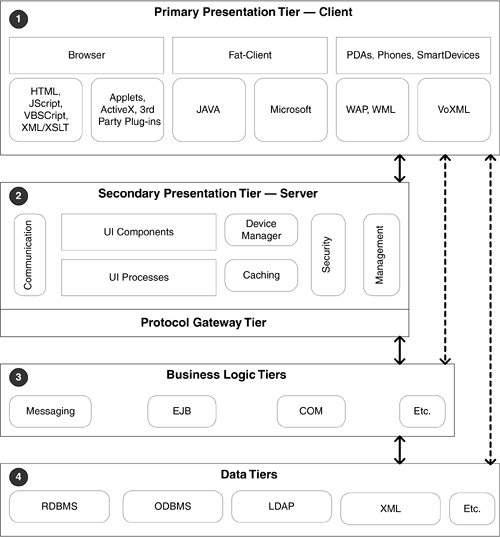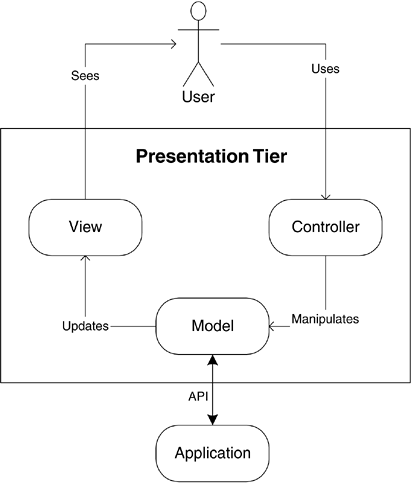Key Presentation Tier Components
| To better prepare Canaxia for the future, Kello James was considering adopting the multi-tiered architecture shown in Figure 9-1. This figure illustrates a three-tier architecture that has also become a model for many enterprise applications. One of the major benefits of this architecture is its potential for a high level of maintainability and code reuse. This architecture is composed of the user system interface (the presentation tier), the process management (the business logic tier), and the database management (the data tier). In this architecture, the presentation tier has been separated into a primary tier and a secondary tier, corresponding to the activities related to the client and the server processes. The processes on the business and data tiers have not been elaborated. Figure 9-1. Multi-tiered software architecture.
An examination of most business solutions based on a layered component model reveals several common component types (in this case components refers to a piece or part of the overall structure). Figure 9-1 shows these component types in one comprehensive illustration. Although the list of component types shown in Figure 9-1 is not exhaustive, it represents the common types of software components found in most distributed solutions. These component types are described in depth in the following sections and throughout the remainder of this chapter. Primary Presentation Tier ComponentsMost solutions today require users to interact with the system via a user interface. The primary presentation tier, called the client, consists of software that renders the user interface for the users to interact with the system. For smaller and less complex systems, users may be provided with only one client type. In recent years, many different types of client software, devices, and technologies have become increasingly popular. Users now expect systems to offer user interface in the client of their choice. Discussion of all the client options is beyond the scope of this book. Some very important and popular client options have not been included in this chapter in the interest of maintaining the larger focus, including but not limited to character-based interface, terminal emulation, and voice response systems. Among the many client options that are available today, the choices can broadly be grouped together in the following popular graphical user interface (GUI) categories. Internet BrowserThis client software is based upon the World Wide Web Consortium (W3C) specifications and is used for rendering Web-based applications. The Internet browser is based upon a request response paradigm that requires accessing the Web server and downloading the client code to render the user interface. In most cases, the UI is updated only after a user makes an explicit request of the system. For the UI to be quickly available to the users, the code that is downloaded needs to be small in size, and therefore, it allows for little client-side processing. The browser is also called the thin-client. Internet Explorer from Microsoft and Netscape from AOL-Time Warner are the main Internet browsers available today. Fat-clientWhen the software is preinstalled on the physical computer of users for access to the system, it is called a fat-client. Since the code actually resides on the users' computer, the size of the code can be potentially larger than that used for creating the UI via a thin-client. This makes it possible for the UI to be richer in both the user experience and processing. The fat-client also makes it possible for the users to do a large amount of (and sometimes all of) the work offline without requiring to send or receive information from a remote server. A key difference in paradigm between the Internet browser and a fat-client is that the fat-client can maintain a persistent connection with the back-end systems. This makes it possible for the server to send and update information on the client without an explicit request from the user. JAVA, an open-source technology from Sun Microsystems, and several proprietary technologies from various companies, including the popular Visual Basic and VC++ from Microsoft, are used for creating the fat-client. Mobile DevicesMobile access technology has gained a lot of attention recently. Interest in mobile access is strong among a wide range of people and organizations involved in mobile access technology, such as hardware manufacturers, software providers, communication service providers, content providers, and end-user organizations. W3C is working toward making information on the World Wide Web accessible to mobile devices. The key challenge is in the device that is characterized by small screens, limited keyboard, low bandwidth connection, small memory, and so on. These devices are highly portable and connect to the server using a wireless network. On one end of the spectrum are devices that are primarily phones, and on the other are smart devices that are primarily miniaturized computers. As the devices continue to grow in their telephony and computational power, their adoption is increasing manyfold. Several critical applications are offered now to users on their mobile devices. These applications include content serving, such as news; actual transaction processing, such as banking; and several others. Secondary Presentation Tier ComponentsThe secondary presentation tier consists of components that run on the server and prepare the presentation of the UI that is sent to the client for display to the users. Here is where most application developers tend to dilute the true modularity of the multi-tiered architecture. In a truly tiered architecture, the presentation tier has the following design requirements:
A popular architectural pattern used for generating the user interface and keeping it separate from the back-end API and data are the Model View Controller (MVC) pattern. The MVC pattern is surprisingly simple, yet incredibly useful. Essentially, the pattern (Figure 9-2) forces one to think of the application in terms of the following three modules:
Figure 9-2. Model View Controller pattern.
While the model is the core responsibility of the other tiers (usually the business logic tier), the view (referred to as the user interface component in Figure 9-1) and the controller (referred to as the user process component in Figure 9-1) comprise the core responsibility of the presentation tier. User Interface ComponentsMost solutions need to provide a way for users to interact with the application. In Canaxia's retail application, a Web site lets customers view automobile accessories and submit orders, and an application lets sales representatives enter order data for customers who have telephoned the company. User interfaces are implemented using various building blocks. Some building blocks include forms, Web pages, controls, or any other technology to render and format data for presentation on the UI. The controls may be related to the formatting UI or with presenting and manipulating data on the UI. The user interface components can be characterized as follows:
The choice of the appropriate control or component and its presentation in a layout on the UI are critical to the overall usability and success of the solution. The software industry has struggled for several decades to address this issue and create a model and patterns that can define and describe this. Since the appropriate choice of the control depends upon the context, it becomes difficult to capture this information in one single manner. User Interface Markup Language (UIML) is one among a few initiatives that attempt to capture the display or the UI generation attributes in a UML-like meta language.
User Interface Process ComponentsThe user process component typically captures the controller-related information in the MVC paradigm. The responsibility of the controller includes, but is not limited to, housekeeping and session tracking: logging the request, managing session and local variables, tracking the user, keeping session data, and managing the connection. The controller knows what can be done to the model and what user gestures are required to get those things done. Controllers may be generalized to work at three levels:
In some of the previous examples, the controller is dynamically generated from the information contained in the model. To help synchronize and orchestrate these user interactions and the work flow, it can be useful to drive the process using separate user process components. By doing this, the process flow and state management logic are not hard-coded in the user interface elements themselves, and the same basic user interaction can be reused in multiple user interfaces. Application Adaptor ComponentsWhen the presentation tier needs to communicate with the business and data component, functionality must be provided in some code to manage the semantics of communicating with that particular component. These components require interfaces that support the communication (message-based communication, formats, protocols, security, exceptions, and so on) required by the different consumers. Resource ComponentsSecurity, operational management, communication, caching, and device manager are a few examples of resources that the presentation tier may create and share with other components. The application also will use components to perform exception management, to authorize users to perform certain tasks, to communicate with other components/applications, for data persistence, and to map UI components to a particular client/device platform. Business Tier ComponentsAfter the required data are collected and the model updated, the data can be used to perform a business process. For example, Canaxia's retail system would calculate the total value of the order, validate the credit card details, process the credit card payment, and arrange delivery of the goods. In this application, you would need to implement the functionality that calculates the total price of the goods ordered and adds the appropriate delivery charge. Business components implement the business logic of the application. Regardless of whether a business process consists of a single step or an orchestrated work flow, the application will probably require components that implement business rules and perform business tasks. Additionally, the business logic function may take an indeterminate amount of time to complete, so the required tasks and the data required to perform them will have to be managed. Data Tier ComponentsIn a multi-tier architecture, the presentation tier is not expected to interact directly with the data tiers; rather, it needs the data that mirror the real needs of the users. For example, in the Canaxia retail application, the presentation tier needs product data from a database to display product details to the user, and it needs to insert order details into the database when a user places an order. The data are used to represent real-world business entities, such as products or orders. The logic necessary to access data is abstracted into a separate layer of data access logic components. Doing so centralizes data access functionality and makes it easier to configure and maintain. Most applications require data to be passed between components. |
EAN: 2147483647
Pages: 148