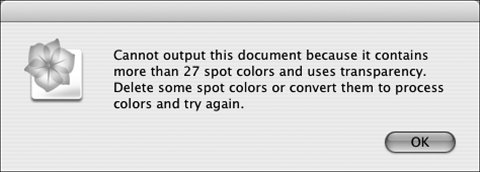Changes in Pantone Recipes
| In 2000, Pantone revised the recipes for process simulations of the Pantone spot inks. This was done in response to the industry improvements in plating and press controls that made it possible to more closely approximate spot colors with CMYK simulations. The spot-to-process recipes in desktop publishing programs followed suit. This all sounds wonderful, but there is a little kink in the plumbing as a result. Files created in earlier versions of Illustrator, QuarkXPress, InDesign, and Photoshop use the older recipes. The newer recipes start with Illustrator 10.0, QuarkXPress 5.0, InDesign 2.0, and Photoshop 7.0. If your goal is to come closer to Pantone colors with CMYK approximations, great. But if you're using old artwork that uses the old recipes, output may differ from what you expect. For example, consider an Illustrator 8.0 EPS with spot elements that is placed into a QuarkXPress 6.5 page and output as CMYK. Since the Pantone-to-CMYK conversion is performed with the new recipe, the output may not match a previously printed piece that was generated by placing the same EPS into a QuarkXPress 4.11 page. If it's important to replicate the old appearance of artwork, open the file in the original version of Illustrator and then convert the spot-color swatches to CMYK so they won't be reinterpreted by other applications (Figure 10.25). Figure 10.25. In Illustrator CS2, the Swatch Options dialog initially displays Book Color for the Color Mode of a spot-color swatch (left). To convert the swatch to process (right), first change the color mode to CMYK (A). Then you'll be allowed to change the Color Type to Process Color (B).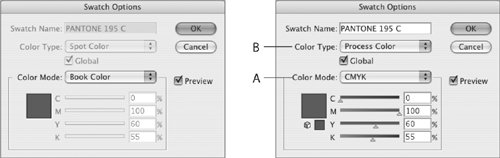 Double-click a swatch, and then change its color mode to CMYK and its color type to process. Then your artwork will display and print as it did in previous instances. Going through this might convince you of the wisdom of picking from an all-CMYK color source such as the Pantone 4color process guide. If you need additional motivation, consider the error you receive if you attempt to print an Illustrator file containing transparency and a surplus of spot colors (Figure 10.26). Figure 10.26. Chances are you really didn't intend to budget for 27 spot-color plates. |
EAN: 2147483647
Pages: 132