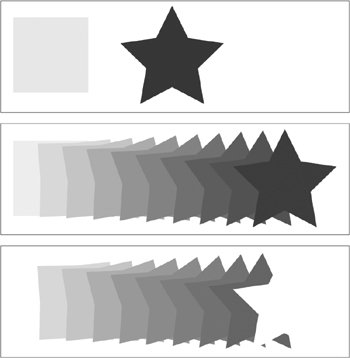Blended Objects
| Illustrator allows you to select two different objects and then use the Blend tool ( Figure 10.24. Start with two spot-color objects (top). The Blend tool allows you to create discrete intermediate shapes (middle) or a smooth gradient-like transition between the objects. But there's bad news: All the intermediate shapes (bottom) are rendered as CMYK, which is probably not what you want. If the blend effect is crucial to your design and the job must be printed in spot colors, you might create each starting shape as a single process color, but let the process color represent a spot color. For example, use cyan in lieu of Pantone 294 and yellow instead of Pantone 128. Then inform the print service provider that the cyan plate should be used to print Pantone 294 and the yellow plate for Pantone 128. If you also have four-color images in the job, this approach won't work for you. Of course, as long as the start and end objects are CMYK, the final effect is perfectly fine. |
EAN: 2147483647
Pages: 132