Installing Crystal Reports for Visual Basic
 |
| |||||||||
You must first install Visual Basic 6 on your development computer before you can install Crystal Reports. When installing Crystal Reports, choose the Custom installation option, and make sure that you select the Report Designer Component and Visual Basic. Notice in Figure 19.1 that the RDC can be installed for both VB and ASP.
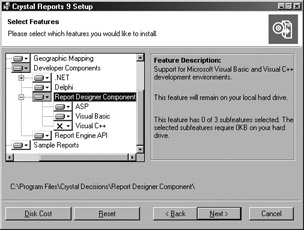
Figure 19.1. Installing Crystal developer components
After Visual Basic and Crystal Reports are installed, you still might not see Crystal Reports in VB. If you don’t see Crystal Reports 9 listed on the Project menu, start Visual Basic and choose a Standard EXE project. Choose Project > Components and click the Designers tab. Select Crystal Reports 9 to enable it, as shown in Figure 19.2. This enables the Crystal Report Designer; the other components of the RDC are installed and registered on the computer and ready to use.
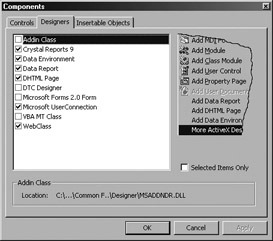
Figure 19.2. Enabling the Crystal Report Designer
| Note | Visual Basic 6 is the most popular language for developing Windows applications with Crystal Reports. However, the RDC follows COM standards, so any language such as C++, VBScript in ASP, or Delphi can use COM components and the RDC. |
Version 9 of Crystal Reports is not included with VB 6; as a matter of fact, neither is version 8! Since version 3 of VB, Crystal Reports has always been included with VB. Microsoft made a direction change with version 6 of VB, so all programs follow a common object technology called the Component Object Model (COM) standard. Previous versions of Crystal Reports used older API (Application Programming Interface) technology and as a result were not included with VB 6 (see Chapter 17). After VB 6 was released, Crystal Reports released version 8 of Crystal Reports, which followed a COM programming model with the Crystal RDC (Report Designer Component). Version 9 of Crystal Reports continues to follow the COM standard. To use Crystal Reports version 9 with VB, you need to install Crystal Reports.
To develop applications with Crystal Reports 9, you need at minimum Crystal Reports Developer Edition. In this version of Crystal Reports, Crystal Decisions released two editions of Crystal Reports: Developer Edition and Advanced Edition. The Developer Edition allows you to work with and modify a Crystal Report in an application. The Advanced Edition allows everything that the Developer Edition does and adds the abilities to create a Crystal report directly from code and to define custom data sources for .NET, COM, and Java Beans. Refer to Appendix A for a feature comparison of Crystal Reports.
Crystal Reports is included with Visual Basic .NET; we cover that topic in Chapter 21, “.NET Applications.”
| Use of content on this site is expressly subject to the restrictions set forth in the Membership Agreement | |
| Conello © 2000-2003 Feedback | |
EAN: 2147483647
Pages: 217