Introducing Vector- and Pixel-Based Imaging Programs
Computer technology for creating and manipulating images is based on either vectors or bitmaps. You don’t need to understand a great deal about how these concepts work, but you do need to understand the basic distinction between the two approaches toward imaging.
In vector-based programs, such as Adobe Illustrator and the CorelDraw Graphics Suite, the drawing tools make shapes based on mathematical formulas. Vector objects have smooth lines and continuous colors even when you magnify the image (see Figure 5-1). Vector drawings are resolution independent, meaning that when you print a vector-based drawing, the quality depends only on the resolution of the printer.
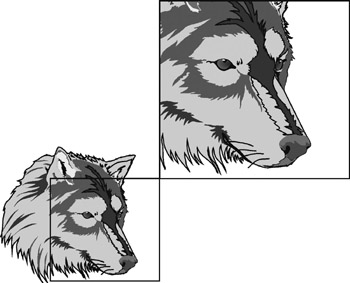
Figure 5-1: A vector drawing looks the same whether viewed at its actual size (left) or magnified (right).
As I mention in Chapter 4, in bitmap-based programs, such as Photoshop, images are made up of tiny pixels that are arranged and colored to form a pattern. Each pixel represents a color. When you view a pixel-based image at its intended size and resolution, the colors and shapes appear smooth, but if you magnify the image, tiny individual squares become more evident (see Figure 5-2). You can edit a pixel-based image pixel by pixel, and pixel-based images depend on the resolution at which they are saved for quality when printing the image.
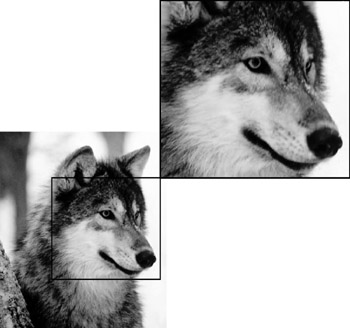
Figure 5-2: A pixel-based image looks smooth at its actual size (left) but shows its pixels when magnified (right).
EAN: 2147483647
Pages: 221