Troubleshooting the Install
| only for RuBoard - do not distribute or recompile |
Troubleshooting the Install
After IMP in installed, the first thing to do is to bring up the IMP logon page by pointing your Web browser to the IMP URL. In the following example, substitute your machine's name or its IP address:
http://www.yourmachinesname.com/horde/imp
The first time I did this, nothing happened . This section covers the problems I had during the install, and how these problems were resolved.
Problem 1 ”Nothing Happens
The first time I tried to connect using IMP, nothing happened. I looked in /etc/ hosts .allow, and /etc/hosts.deny, and they were blank because of re-installing the imap server. This in itself would not prevent me from using IMP, because /etc/ hosts.deny was empty. I entered the correct information in both files.
I tried IMP again. No go. I looked at /etc/inetd.conf, and the imap line was commented out. I enabled it by removing the # at the beginning of the line. I then restarted inetd with the killall “HUP inetd command.
I brought IMP up again and tried a logon. No luck! It was starting to get frustrating. I looked in my log files. Nothing of importance showed in /var/log/messages. I ran a tail command on /var/log/secure. Finally! It showed the following:
Output
[root@wmaxlaptop root]# tail /var/log/secure ....... Apr 22 07:42:56 wmaxlaptop imapd[1026]: warning: /etc/hosts.allow, line 6: can't verifyhostname: gethostbyname(localhost.mydomain.net) failed Apr 22 07:42:56 wmaxlaptop imapd[1026]: refused connect from 27.0.0.1
I had to make sure that /etc/hosts had the fully qualified domain name for my host for imap to run. So I edited the hosts file to put in the string that was fed into the gethostbyname() function.
The correct string was there. I was puzzled. I finally decided to edit the /etc/hosts.allow file and enter the word ALL to test it:
imapd : ALL
That worked! Encouraged, I changed ALL to the IP address of my localhost. Bingo! For some reason, either the forward or reverse lookup for localhost and localhost.mydomain.net is failing, causing inetd to reject IMP's imap connection. However, with 127.0.0.1 in the entry, it worked:
# # hosts.allow This file describes the names of the hosts which are # allowed to use the local INET services, as decided # by the '/usr/sbin/tcpd' server. # imapd : 127.0.0.1
At this point, I must note that I have successfully used machine names in /etc/ hosts.allow whenever a DNS server provided the correct name resolution. I have also used IP network address ranges successfully. This problem appears to be an isolated case. Regardless, the IMP installation is now working. Onward to the next test.
Problem 2 ”Can't Delete Mail
I had IMP loaded and ready to go. I sent user test several test messages. I then went in to delete a message, and received the screen shown in Figure 6.21.
Figure 6.21. My first test of IMP installation.
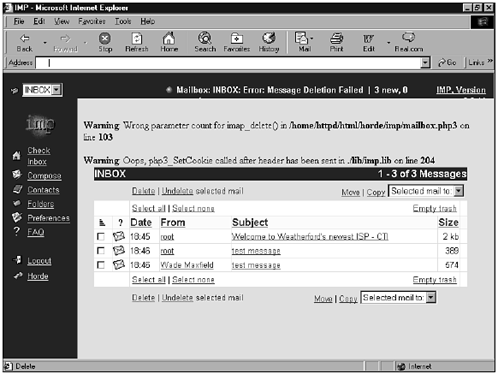
I was stunned! I had downloaded the latest software! I went back to the online site, http://www.horde.org, and went to their FAQ area. Searching for imap, I came across an error message that described the problem. The first part of the page I read online is shown in Figure 6.22.
Figure 6.22. Horde.org Web page explaining the problem.
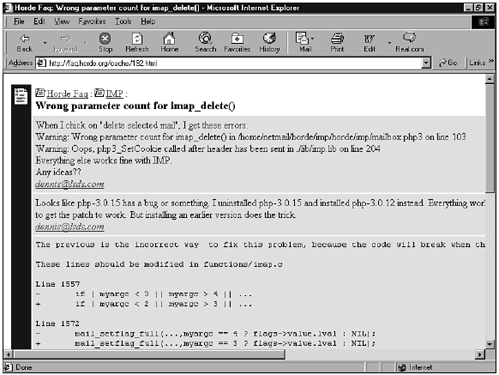
The latest and greatest PHP I had downloaded (version 3.0.15) contained an error! The horde Web page indicated this was fixed in PHP version 3.0.16. I went back to the PHP download page and downloaded the latest PHP. After compiling and installing, the problem was fixed.
Between the first download and the second, only 20 days had passed. This is a good example of Internet time. It usually takes much longer for a closed-source corporation to make fixes available.
Problem 3 ”Can't Send or Receive Mail
In Red Hat systems, the sendmail program is almost configured straight out of the box. If you are sending mail to yourself on the same machine and you have a DNS server configured, it can take 30 seconds or more for mail to complete delivery on your machine when not connected to the Internet. This is because the system waits for the DNS server to send a reply before continuing. Because the server is not available, the full amount of time will pass.
If you are on the Internet, you need a domain name to send and receive mail. You need to have a proper DNS entry set up for your mail machine based upon that domain.
You should also have an MX record set up for your mail machine if it accepts mail for your domain. Mail can be sent to specific machines without MX records, but mail addressed to a domain will probably not be delivered to your mail machine unless the MX record exists. If your domain name resolves to your mail machine, it might work.
Finally, in /etc/sendmail.cw, all the aliases your machine accepts mail for must be listed. If the mail arrives for mydomain.com, foo.mydomain.com, and mail.mydomain.com, all three of these must be listed in the d file like this:
mydomain.com foo.mydomain.com mail.mydomain.com
Remember to restart sendmail whenever you change any of its configuration files. The easiest way to do this is with the following command line:
/etc/rc.d/init.d/sendmail restart
| only for RuBoard - do not distribute or recompile |
- Challenging the Unpredictable: Changeable Order Management Systems
- ERP System Acquisition: A Process Model and Results From an Austrian Survey
- The Second Wave ERP Market: An Australian Viewpoint
- Distributed Data Warehouse for Geo-spatial Services
- Relevance and Micro-Relevance for the Professional as Determinants of IT-Diffusion and IT-Use in Healthcare