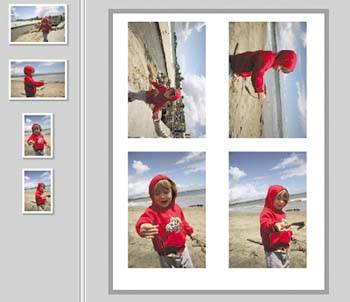Variation: Print Multiple Images
| Sometimes, you may have a number of prints from an event that you want to print. Obviously, you don't want to waste paper or time. This feature allows you to lay out multiple images on one page. Select your images. In the Organizer, hold down the Ctrl key and choose your images. (This allows you to select noncontiguous images.) Then follow steps 2 and 3 from before, but this time, do not select the Fill Page With First Photo check box. The images that you selected will now be used in the multiple layout.
|
25 Things to Make and Do in Adobe Photoshop Elements 4
ISBN: 0321384814
EAN: 2147483647
EAN: 2147483647
Year: 2006
Pages: 81
Pages: 81
Authors: Lisa Matthews
- Article 332 Mineral-Insulated, Metal-Sheathed Cable Type MI
- Article 352 Rigid Nonmetallic Conduit Type RNC
- Article 408: Switchboards and Panelboards
- Example No. D2(a) Optional Calculation for One-Family Dwelling Heating Larger than Air Conditioning [See Section 220.82]
- Example No. D4(b) Optional Calculation for Multifamily Dwelling