PDF Documents
| Both Fedora and Mandrake provide you with preinstalled programs for viewing PDF files, XPDF, and KGhostView. You can also view PDF files in your file manager. If you have a PDF file, all you have to do is open the directory that contains your file in your file manager, either Nautilus or Konqueror, and double-click the PDF. Both file manager programs automatically start the appropriate program to view the PDF file. Nautilus even views a PDF without opening a separate program (see Figure 8.8). Figure 8.8. Viewing a PDF file in Nautilus.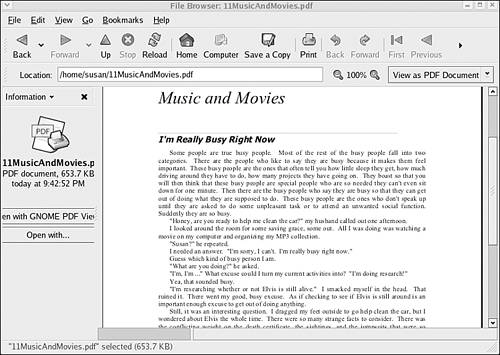 If you feel more comfortable using Adobe Acrobat Reader, a Linux version is available on the Adobe site at http://www.adobe.com/products/acrobat/readstep2.html. Creating PDFs in Linux is easy as well, but don't let Adobe know about it. Okay, they probably already know, but they don't quite know what to do about the situation. OpenOffice.org has a built-in export-to-PDF feature. When you are done editing your document in Writer or Calc, just choose File > Export as PDF from the menu. The feature is also available from the print screen using the Print to File option. |
EAN: 2147483647
Pages: 141