Section 13.4. SAP NetWeaver Knowledge Management and Collaboration
13.4. SAP NetWeaver Knowledge Management and CollaborationComposite applications exist in a world of high expectations. As each new generation of enterprise applications has arrived, the bar for user satisfaction has been raised. In 1990, it Figure 13-2. Service-oriented business intelligence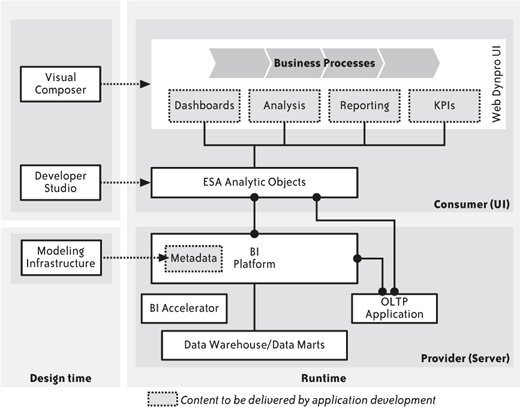 was possible to launch enterprise applications successfully without any email integration. Today, no company would ignore email integration where appropriate. Users want a rich environment and rebel when their needs are not served. Knowledge management and collaboration (KMC) features are quickly becoming a must-have for enterprise applications. The divide between the structured world of transactional applications and the unstructured domain of documents, presentations, spreadsheets, and email is closing rapidly. To succeed, composite applications must offer KMC functionality when users need it. In this section, we will examine the KMC functionality that SAP offers to composite application developers. 13.4.1. What is Knowledge Management and Collaboration?KMC is an umbrella term for a specific set of functionality offered in SAP NetWeaver. Knowledge Management refers to the capabilities for managing documents, such as storage, retrieval, indexing, searching, versioning, and editing. Collaboration is functionality for creating virtual spaces called Collaboration Rooms, through which users can communicate. Documents can be uploaded to Collaboration Rooms, group calendars can be displayed, and bulletin boards can store comments. Other features include ways to collaborate in real time through instant messaging or web conferencing (the latter is greatly enhanced by the integration of SAP partner products such as WebEx). Figure 13-3 depicts the high-level building blocks of KMC. Figure 13-3. KMC building blocks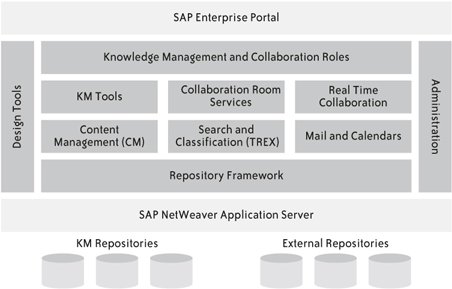 In SAP NetWeaver 2004s, KMC functionality is available through publicly available Java APIs. In the next version of SAP NetWeaver, KMC functionality will be accessible as enterprise services. 13.4.2. What Knowledge Management capabilities can help composite applications?Using Knowledge Management functionality within composite applications avoids the sort of context switch that we mentioned earlier in this chapter. When Knowledge Management functionality is embedded in a composite, a user can access word processing documents, presentations, spreadsheets, and audio, video, and image files that may be relevant without having to leave the application. Instead of having to sort through a filesystem or some other repository to find the information, or to use a search engine in another interface, the user can find the information nearby. Such seamless integration can be achieved because all of the parts of Knowledge Management are made to work together to provide such an experience. A review of the different functional elements will help us understand what composite applications can do with Knowledge Management. The Repository Framework is the foundation of Knowledge Management, and it consists of an interface that allows Knowledge Management to access arbitrary repositories so that the documents inside it can be managed, indexed, and searched. To enable access to the repositories (such as a fileserver, an SAP document repository, or a third-party document management system), a connectortechnical term: repository managerper repository type has to be coded once. SAP and its partners deliver a set of ready-made connectors for repositories. In addition, standards such as WebDAV and HTTP are supported, and customers can implement their own connector by using the aforementioned Knowledge Management APIs. Besides connectivity to external repositories, Knowledge Management also provides its own repository, the Content Management repository, that can be used to store and version documents. For the user, documents from both the external and the Knowledge Management repositories will appear with the same look and feel in the user's UIfor instance, within SAP NetWeaver Portal or a composite that is using Knowledge Management. Furthermore, Knowledge Management provides a range of services on all the documents connected to it, such as classification-based navigation, subscribing to documents, rating, and feedback. Part of the content management features are so-called XML forms that allow for templated creation of HTML content and publication into a web environment. TREX is the SAP NetWeaver search engine, and it is used to provide search functions wherever needed, which creates the opportunity for a new kind of search, which we will discuss shortly. TREX is also used extensively within Knowledge Management for indexing, searching, and analyzing the content of documents. TREX is not directly available to composite application developers, but instead must be used through the Knowledge Management API that allows control of the storage, indexing, classification, versioning, and searching of documents in repositories. Until Knowledge Management is exposed through enterprise services, embedding these capabilities in composites in SAP NetWeaver 2004s must be accomplished by using the Java APIs provided by Knowledge Management. Composite application developers can create their own enterprise services to provide the access they need to knowledge management functionality. Two features that may be part of future releases of SAP NetWeaver are so powerful that they are worth mentioning. The first is the idea of a general-purpose attachment container that could be used in composite applications as a way to collect and refer to a set of relevant documentsfor instance, from a purchase order. Once an attachment container is created, documents can be stored in it or referred to from it, providing a convenient way to manage unstructured information in an application. The other feature is called enterprise search. Right now, TREX is used in many of the solutions in the mySAP Business Suite to index and search for information that is stored in documents and objects inside applications. It is not currently possible, however, to perform one search and find every piece of relevant content in all repositories and all business objects in the mySAP Business Suite within one consolidated search result list. Enterprise search solves this problem and creates a single federated search that allows one search request to find all relevant information wherever it may reside. 13.4.3. What collaboration capabilities can help composite applications?At certain points in most business processes, automation reaches its limit, and the people helping the process along must become human integrators. This can happen when an unanticipated problem arises or for any number of reasons. Frequently the enterprise application records significant activity and important actions taken, but the real action shifts to email, instant messaging, or documents that are circulated, often within a restricted group of people such as a project team. For most complicated processes, human integration will always play an important role. Collaboration technology offers the opportunity to integrate collaboration of all forms into composite applications so that people can work with each other more easily without a context switch. Collaboration Rooms are the central element for collaboration offered by SAP NetWeaver. Collaboration Rooms are flexible workspaces that can contain documents, threaded discussion forums, calendars synchronized from other programs, email lists, and rosters of team members. Portions of other applications that may be relevant to the work of a virtual team may also be included. SAP NetWeaver collaboration features also include lean instant messaging and web conferencing, as well as the ability to connect third-party synchronous collaboration products such as WebEx and Lotus Sametime. The ability to manage tasks through universal work lists and by sending tasks back and forth is another form of collaboration offered by SAP NetWeaver. 13.4.4. How can KMC help composite applications?In times of information overload, finding the right information at the right time becomes mission critical. When email, cell phones, and instant messages compete for attention, effective techniques for collaboration can ease the burden of keeping track of so many channels. When a new project first gets underway, the participants are full of hope and excitement, and more importantly, all of the essential information about those aspirations is filed in one central location. As the project evolves and grows, those essential files migrate and propagate. They are updated, revised, and spread through attachments, emails, discussion boards, and of course, the shared drive. Eventually, many of the important project details become so disparate that they are hard to find, if they are not lost altogether. Through KMC functionality, composite applications have a chance to break this cycle. Using the KMC functionality just described, much of the context switch to and from email, search interfaces, and other related functionality can be avoided. Composite applications can become comprehensive environments for providing all of the elements needed to automate a process, including the ability to manage documents and to collaborate, which should increase user satisfaction and productivity and enable new forms of automation. As KMC becomes increasingly service enabled, deeper and more comprehensive integration will be possible. |
EAN: 2147483647
Pages: 265