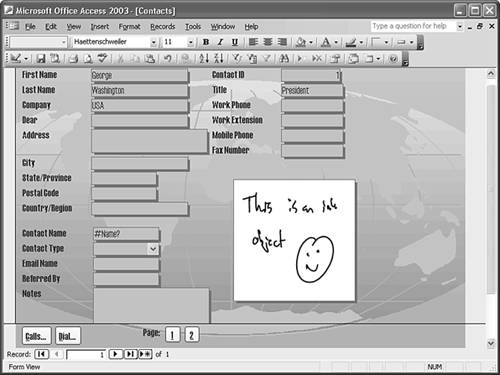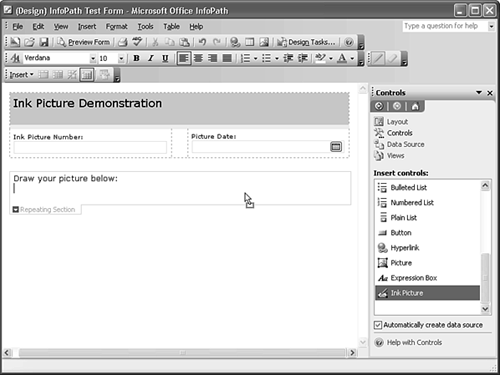Tablet PC Features in InfoPath 2003
| InfoPath, which is a new addition to Office in the 2003 version, is a forms tool that helps capture data in a consistent way, just like using paper forms. The gathered data can then be saved to a central data repository for analysis and action. Suppose, for example, that you want to capture machine maintenance information on a regular basis. InfoPath enables you to create a form that can be used for data gathering, and then help you digitize the process. InfoPath can utilize InkPicture fields in its forms to enable sketching, such as diagramming an accident scene in an insurance application. Figure 15.23 shows what a form could look like in InfoPath with ink included. Figure 15.23. An InkPicture field in InfoPath allows the user to diagram or notate something more fluidly than text alone. Tip
To insert an ink field in Design mode, click Insert, then More Controls. Then, drag the InkPicture control to the InfoPath form, as shown in Figure 15.24. If the Automatically create data source check box is checked, the data source will also be generated for you. Figure 15.24. Just drag the InkPicture control to the form to create an ink-based field. |
EAN: 2147483647
Pages: 172