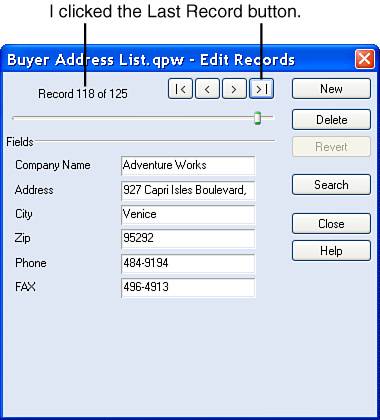Searching a Database Using a Data Form Window
| Using the data form window, you can quickly and easily perform simple searches. Click the Search button, and Quattro Pro presents a blank window. Type some letters into the field on which you want to base the search; in Figure 12.7, I typed two letters into the Company name field, indicating that I want to search for all companies with names beginning with Ad. Figure 12.7. Type the search criteria into the appropriate field. Tip
When I click any of the navigation buttons, Quattro Pro navigates to and displays only those records that match the search criteria (see Figure 12.8). Figure 12.8. The last record in the database that meets the criteria is record 118. |
Absolute Beginners Guide to Quattro Pro X3
ISBN: 0789734265
EAN: 2147483647
EAN: 2147483647
Year: 2007
Pages: 128
Pages: 128
Authors: Elaine Marmel