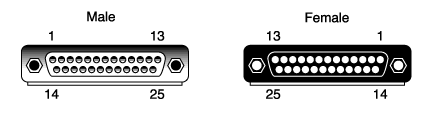Serial Communication Cables
| While almost every Pocket PC device that is available today supports RS-232C serial communications, each has its own unique connector (located on the device), which is used for hooking it to another serial device. Typically, most device manufactures provide a cable that enables it to connect it to a standard DB-9 or DB-25 serial connector. Serial ConnectorsTwo different classifications of devices use serial connections: Data Communications Equipment (DCE) devices and Data Terminal Equipment (DTE) devices. Computers and data terminals are usually classified as DTE devices, whereas DCE devices are typically modems and printers. When a serial connection is established, one typically acts as the DCE, while the other acts as the DTE. For example, a Pocket PC device that is connected to a modem would be considered the DTE; and the modem is considered the DCE. The RS-232C specification states that serial cables should not be longer than 75 feet at 9,600 bps. Figure 5.3 shows the standard DB-25 male and female connectors: Figure 5.3. 25-pin serial connectors Table 5.13 shows the pin assignments for a standard 25-pin serial connector.
Because asynchronous serial connections typically use only nine wires, most of the newer serial devices use the DB-9 connector (except modems, which always seem to use DB-25). Figure 5.4 shows two examples of what the DB-9 male and female connectors look like. Figure 5.4. 9-pin serial connectors Table 5.14 shows the pin assignments for a standard 9-pin serial connector.
NULL Modems and CablesWhen you want to connect two DTE devices (such as two Pocket PC devices or two computers), you need to use what is known as a crossover cable, or null modem cable. A null modem cable makes the DTE device you are directly connecting to look like a DCE connector by reversing the pin contacts between the two devices. To make a null connector between two standard DB-25 connectors, you need to cross over the wires as shown in Table 5.15. To make a null connector between two standard DB-9 connectors, you will need to cross over the wires as shown in Table 5.16.
Finally, if you need to make a null connector between a DB-25 connector and a DB-9 connector, you can cross over the wires as shown in Table 5.17.
|
EAN: 2147483647
Pages: 90
- Chapter III Two Models of Online Patronage: Why Do Consumers Shop on the Internet?
- Chapter IV How Consumers Think About Interactive Aspects of Web Advertising
- Chapter VII Objective and Perceived Complexity and Their Impacts on Internet Communication
- Chapter XI User Satisfaction with Web Portals: An Empirical Study
- Chapter XIV Product Catalog and Shopping Cart Effective Design