Hack37.Surf the Web On- and Offline
Hack 37. Surf the Web On- and Offline
You can surf the Web even if your Palm device is not connected to the Web. Surprisingly, you don't even need the ability to connect to the Internet to view the Web with your Palm device. If you want to lookat arbitrary web sites, or you need to view live (up-to-date) pages, then you do need to be connected to the Internet [Hack #34]. In that case, you would use a standard web browser or an Internet suite. However, Access (who recently acquired PalmSource) makes an excellent, full-featured browser called NetFront that is bundled with some devices. Web Browser Pro is available for some Tungsten and Zire models. For a comprehensive overview of the browsers available for Palms, see http://www.palmsource.com/interests/browsers/. However, many sites lend themselves well to offline reading.There are many web browsers available for the Palm and Treo. Some models include a web browser called Blazer. Some sites are very useful only if you have a live Internet connection, but would not be very useful as static content. One such example is the extremely useful (at least if you live in Portland) http://www.tripcheck.com. This site is run by the Oregon Department of Transportation. It provides an average-speed map for the local Portland freeways, color-coded red, yellow, and green. You can use it to check which way you should go to avoid traffic. For those of you who read web sites that aren't quite so dynamic, another solution exists. There are some offline web browsers available for Palm devices. An offline web browser comes with both a desktop component and a Palm component. The desktop component allows you to choose which sites or pages you want to read. You can also choose how many levels of links to follow, how much data you are willing to download for a single site, and how often to update your local copy of the site. You can also select whether or not to download images. You can use iSilo (see Figure 6-18) as an offline web browser in addition to using it as a document reader [Hack #23]. There is a companion program called iSiloX which allows you to convert web documents to the internal iSilo format. The iSiloX program (Figure 6-19) can also set up the converted documents to be transferred on your next HotSync. For example, you could set up the desktop component to grab Slashdot (http://slashdot.org), follow links one level (to get the text of the articles from the headlines), and to download at most 100K. Then, the desktop would update a local copy of Slashdot at whatever interval you requested. When you HotSync your Palm device, the latest copy that was downloaded from the Web will be transferred to your device. Figure 6-18. iSilo viewing the iSilo home page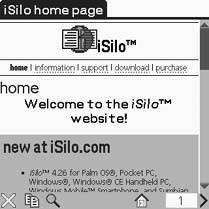 Figure 6-19. iSiloX document converter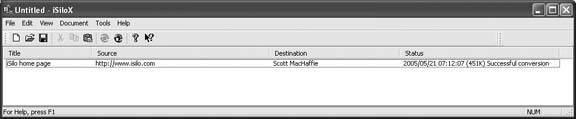 Another great tool is plucker (http://plkr.org). Plucker is an open-source tool that allows you to convert web pages, e-books, and text documents for reading on a Palm device. There are desktop converters available for Windows, Linux, and Mac OS X. You can download news or blog sites for ever-changing content, or you can download static pages for reference. You will need to update the amount of content you download and the frequency with which you perform a HotSync depending on how much time you spend reading offline content. If you are seriously addicted to reading blogs, then you probably want to get a dedicated RSS reader [Hack #38]. |
EAN: 2147483647
Pages: 115