Hack38.Read Syndicated Content
Hack 38. Read Syndicated Content
Have a favorite RSS feed? Wish you could read it on the move with your PDA? There are several RSS readers available for Palm devices. On the desktop, RSS readers can take many forms. One of the simplest is the Live Bookmark capability in Firefox. This function creates a bookmark folder from an RSS feed. The folder contains one linkfor each item in the feed. You can see the name of the link but no description or metadata.
More sophisticated RSS readers let you view one or more RSS feeds in the main window. The best readers let you read the descriptions and metadata without having to spawn new windows. There are not as many choices on a Palm device as there are on a PC or Mac, but there is a little bit of variety. 6.6.1. mNewsThe mNews RSS reader (http://www.motionapps.com) only works on Treo 600s and 650s. It provides controls for managing and grouping feeds, and you can read the feeds or the linked articles themselves. mNews can display embedded images, but it does not display dates, authors, or other metadata. 6.6.2. Quick NewsQuickNews (http://standalone.com/palmos/quick-news/), seen in Figure 6-20, can function as either an online or offline reader. It can display metadata such as dates and authors. It also allows searching and sorting by metadata. Quick News allows you to group feeds into categories, browse through feeds, and expand descriptions inline. You can also follow the links if you are connected to the Internet [Hack #34]. Figure 6-20. Quick News viewing a BBC News feed 6.6.3. SunriseSunrise (http://laurens.typepad.com/), seen in Figure 6-21, is a Windowsbased program which converts web sites and RSS feeds into documents for Plucker (http://www.plkr.org/). Plucker (see Figure 6-22) is a document reader for Palm OS devices. Figure 6-21. Sunrise is a Windows conversion program for web sites and RSS feeds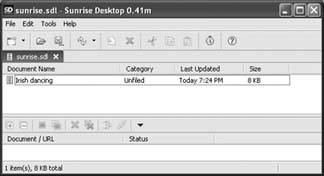 You have another choice for viewing RSS feeds. If you have a web browser on your Palm device [Hack #37], then you can use a web-based aggregator to view your feeds. Web aggregators take one or more feeds and group them for your convenience. One of the most popular aggregators is Bloglines (http://www.bloglines.com). Bloglines allows you to subscribe to multiple RSS feeds and view them all from a single interface. There is a mobile version at http://www.bloglines.com/mobile, which you can see in Figure 6-23. All of these techniques allow you to stay up-to-date with your feeds. Even though you are on the move, you can still keep in touch with news and other information. Figure 6-22. Plucker, an offline document reader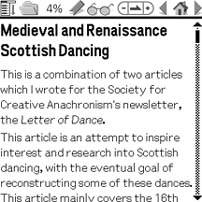 Figure 6-23. Bloglines mobile site being viewed on the desktop |
EAN: 2147483647
Pages: 115