Lesson 1: Developing an Upgrade Strategy
When setting out to perform an in-place upgrade of a domain, a number of issues need to be considered immediately before the actual upgrade commences. In this lesson, each of these issues is identified and the tasks to be performed are explained.
After this lesson, you will be able to
- Identify the steps to follow when planning an upgrade from Windows NT to Windows 2000.
- Identify the issues to be addressed during the planning process.
Estimated lesson time: 20 minutes
Upgrade vs. Restructure
As discussed in earlier chapters, both the upgrade and restructure processes have their strengths and weaknesses. In all likelihood, most upgrades will involve some type of restructure before or after the upgrade. However, as you read in Chapters 3 through 5, you'll need to think about these issues carefully.
The following is a quick recap of the benefits of an upgrade:
- Simpler to perform. Fewer tools are required and less understanding of the Windows 2000 migration utilities are required.
- Fewer resources required. Although the testing program will be the same, the amount of time, energy, and project management skills required for a restructure are likely in many cases to double the amount of time the migration will take when compared to an upgrade.
- Fewer changes to objects in the namespace. When upgrading, the following Windows NT settings remain intact: application settings, security permissions on files and folders, shares and permissions on the shares, trust relationships, user names and passwords, and access tokens.
If you are fundamentally satisfied with the design of your Windows NT domain, you can simply upgrade to Windows 2000 and take advantage of all its new facilities and benefits.
Planning the Upgrade Phases
The flowchart in Figure 6.1 shows the sequence of steps that you should plan for if you've decided to proceed with an upgrade of a Windows NT domain to Windows 2000. This flowchart is concerned strictly with the steps in the upgrade process, which might be only one phase in your overall migration effort. Each of the issues in the flowchart are covered in the following sections.
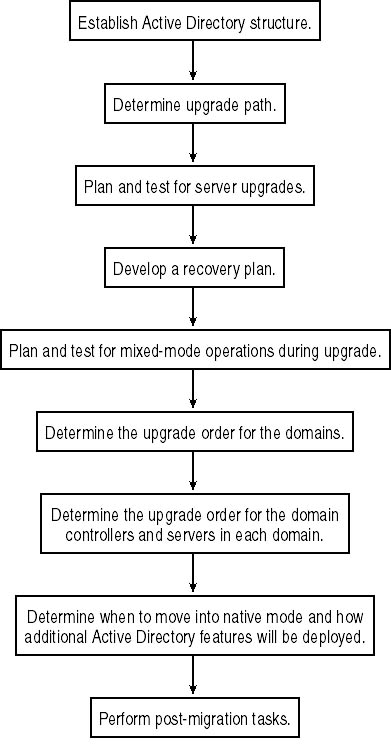
Figure 6.1 Flowchart showing the steps in performing an upgrade
Establish Active Directory Structure
Your forest, sites, domains, OUs, objects contained in OUs, group structure (such as group nesting), and group policy objects should have been designed in the initial planning stages. Remember that when upgrading domains, you'll still need to establish where in the forest each domain will appear.
Determine an Upgrade Path
Establish that the current operating systems deployed on servers can be directly upgraded to Windows 2000. Premigration upgrades of older versions of Windows NT might be required. Table 6.1 shows the supported upgrade paths from other versions of Windows to Windows 2000. It also identifies the service pack revision levels required.
Table 6.1 Upgrade Paths to Windows 2000
| Operating System | Upgradable to Windows 2000 Professional? | Upgradable to Windows 2000 Server? | Windows NT Service Pack Level to Pre-Install |
|---|---|---|---|
| Windows 3.x | No | No | N/A |
| Windows 95, Windows 98, and Windows Me | Yes | No | N/A |
| Windows NT 3.1– NT 3.5 | No | No | N/A |
| Windows NT Workstation 3.51 | Yes | No | SP 5 |
| Windows NT Server 3.51 | No | Yes | SP 5 |
| Windows NT Workstation 4.0 | Yes | No | SP 4 or later |
| Windows NT Server 4.0 | No | Yes | SP 4 or later |
Although you can upgrade to Windows 2000 from Windows NT 3.51, it's not recommended. In general, you're better off upgrading Windows NT 3.51 to Windows NT 4.0 first, whether performing an upgrade or a restructure.
Plan for Server Upgrades
All the hardware in the systems must be assessed to ensure appropriate Windows 2000 drivers are tested prior to starting the upgrade. The BIOS on the motherboard must be suitable for Windows 2000. Bear in mind that externally identical machines might have different BIOS versions, which can affect the upgrade process. Consult Chapter 3, "Assessing Your Current Infrastructure," for full details of the procedures to follow.
If TCP/IP isn't present on the server, it will be installed during the upgrade to Windows 2000. Be sure you understand TCP/IP and can supply the TCP/IP settings necessary for your network during the installation. If TCP/IP addresses are required for the server systems, you'll need to obtain and document them. The TCP/IP parameters of these servers might need to be added to other DNS servers on-site. Clients of Active Directory directory services will require the TCP/IP protocol. If your entire network is based solely on NetBEUI or NWLink (IPX/SPX), you'll need to plan and perform a TCP/IP installation as part of the migration process.
Ensure that you have sufficient free space on your server's system partition for the upgrade. There must be at least 1 GB of free space before the upgrade starts. If your system doesn't have sufficient space on the system volume to install Active Directory, the message in Figure 6.2 will be displayed after you start the upgrade.
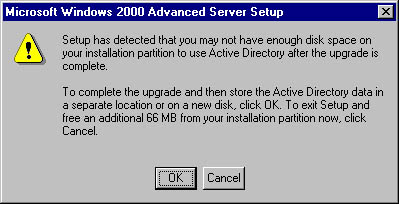
Figure 6.2 Insufficient space on the system volume
The precise number shown in the message will vary, depending on the free space available. If you have more than 500 MB of free space on another volume, click OK, and then place portions of the Active Directory installation on these drives when prompted by the Active Directory Installation Wizard phase of the upgrade.
NOTE
One recommendation for production systems is to store the Active Directory database and logs on volumes that are separate from each other as well as from the system disk. The location of these items should be planned before the upgrade.
Another error message you might see during installation (just after entering the product key number) is the system compatibility report, as shown in Figure 6.3.
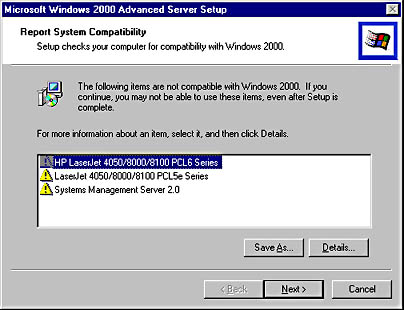
Figure 6.3 System compatibility errors reported during upgrade
Clicking Next here will tell where you can obtain the latest information on application compatibility issues. If it is only a potential problem, a yellow warning icon will appear by the side of the application and you'll be able to continue at this point. In other situations, you'll see a red icon—which is a major compatibility issue—and Windows 2000 will ask you to resolve the issue before allowing you to proceed with the setup. You can obtain further information about the problem by highlighting the incompatibility and then clicking the Details button. However, rather than find out in the middle of an installation, you were advised in Chapter 3 to run the Windows 2000 Readiness Analyzer prior to starting the upgrade. As an alternative, you can also type this command from the Windows 2000 CD-ROM's i386 folder: winnt32 /checkupgradeonly.
A similar report to the one produced by the Windows 2000 Readiness Analyzer will be produced without you having to go through the complete Windows 2000 upgrade process. Because the Readiness Analyzer is constantly being updated, as discussed in Chapter 3, Lesson 2, you're advised to download the latest version from http://www.microsoft.com/windows2000/downloads/deployment/radiskimg/default.asp.
Develop a Recovery Plan
Ensure that data isn't lost if any part of the upgrade fails and that it's possible to roll back to the original configuration. Rollbacks can be achieved by having a complete backup of servers and ensuring that you have at least one fully synchronized offline Windows NT BDC that won't be migrated. Consult Chapter 12, "Business Continuity," for full details of the procedures to follow.
Plan and Test for Mixed-Mode Operations
During the upgrade, you might find your users having to work in a mixed-mode environment of Windows NT clients and servers and Windows 2000 clients and servers. You'll need to plan how such components as logon scripts, profiles, policies, and application services will be functioning. Remember to set up a test lab to test the upgrade, check the sociability of applications, user policies, LM replication, and the final switch to native mode.
Determine the Upgrade Order for the Domains
The domain that is to form the root of the Active Directory forest should be upgraded first, followed by account domains and then resource domains. Consult Chapter 5, "Active Directory Design and Migration," for more details on determining the upgrade priority for each domain.
Determine the Upgrade Order for the Domain Controllers and Servers
For every domain to be upgraded, you'll need a plan that dictates the order in which each server is to be upgraded. The machine acting as the PDC in a domain must be the first to be upgraded, followed by the BDCs. The order of upgrade of the BDCs will depend on the services being run on them. For example, remember that after the Windows NT export server is upgraded to Windows 2000, the Windows NT LAN Manager Replication Service from that server will no longer work.
If your current Windows NT PDC is the replication server, you should consider migrating the export facilities to a BDC or promoting an existing BDC to PDC and first upgrade that server instead. A similar strategy can be employed with the DHCP server.
Unless there are extenuating circumstances (for example, all file and folder export services are performed from a member server), it is generally best to upgrade member servers to Windows 2000 prior to migrating your final BDC.
Determine When to Move to Native Mode
Review Chapter 5, "Active Directory Design and Migration," for details of the additional Windows 2000 features gained by moving to native mode as well as the compatibility issues involved in moving to native mode.
CAUTION
If you have migrated the Windows NT workstations to Windows 2000 Professional first, the upgraded Windows 2000 domain controller might become overloaded. This overload can result from all the Windows 2000 client workstations bypassing any Windows NT domain controllers in preference for the Windows 2000 domain controller.
Perform Post-Migration Tasks
The event log should be checked for any messages produced during the upgrade. Changes in the roles of servers might need to be reflected by a change in their memory settings. Chapter 10, "Post-Migration Tasks," contains detailed coverage of items to consider after the migration.
Lesson Summary
In this lesson, you learned that the steps to be performed in planning an upgrade include the following: establishing Active Directory structure, determining the upgrade path, planning and testing for server upgrades, developing a recovery plan, planning and testing for mixed-mode operations during the upgrade, determining the upgrade order for the domains, determining the upgrade order for the domain controllers and servers in each domain, determining when to move into native mode and how additional Active Directory features will be deployed, and performing post-migration tasks.
EAN: 2147483647
Pages: 126