Recipe 4.8. Viewing Multiple Frames Simultaneously
ProblemYou want to see multiple contiguous frames of an animation simultaneously. SolutionUse onion skinning. DiscussionOnion skinning shows multiple contiguous frames of an animation, which is useful for previewing animations, as well as adjusting positioning and other features of animated graphic elements. Many of the screenshots in this chapter use onion skinning to depict the different frames of an animation all at once. To activate onion skinning, toggle on either the Onion Skin or Onion Skin Outlines button (Figure 4-4). The Onion Skin button displays the graphic itself, as it appears in multiple frames, with lowered opacity in inactive frames. The Onion Skin Outlines button displays a low-resolution outline of the graphic in multiple frames. Onion skinning applies to all visible layers in the timeline.
When onion skinning is toggled on, Flash shows a span of five frames by default: two frames before the active frame through two frames after the active frame. If the active frame is (or is near) the first or last frame, it may show as few as three or four frames. Onion markers, which appear at the top of the timeline in the same area as the playhead, depict the range of frames that are displayed; the area between them is shaded. Figure 4-4. Control onion skinning in the timeline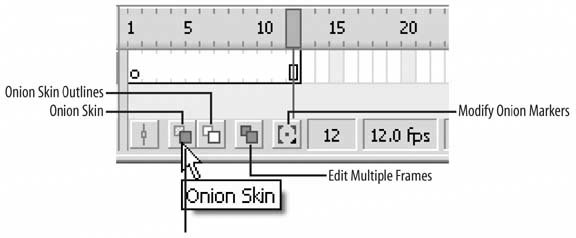 You can control how many frames Flash includes in the onion skin span. Drag the onion markers to define a custom area, or choose one of the presets from the Modify Onion Markers menu. Presets include Onion 2, Onion 5, and Onion All. Onion 2 and Onion 5 tell Flash to use onion skinning for two or five frames before and after the active frame. As you move the playhead, the active onion span moves along with it. For example, if the playhead is in frame 10 and the default Onion 2 is active so that frames 812 are onion-skinned, and you move the playhead to frame 20, frames 1822 will be onion-skinned. You can lock the onion markers at their current positions by choosing Anchor Onion from the Modify Onion Markers menu. That way, even if you move the playhead, the onion span will not change. Onion skinning by itself enables you to see the contents of several contiguous frames. Alone it does not allow you to edit multiple frames simultaneously. However, you can use the Edit Multiple Frames feature so that you can edit the contents of more than one frame at the same time. For more information on the feature, see Recipe 4.9. See AlsoRecipe 4.2, Recipe 4.10, Recipe 4.11 |
EAN: 2147483647
Pages: 336
- Using SQL Data Definition Language (DDL) to Create Data Tables and Other Database Objects
- Understanding SQL Transactions and Transaction Logs
- Performing Multiple-table Queries and Creating SQL Data Views
- Working with Functions, Parameters, and Data Types
- Working with Comparison Predicates and Grouped Queries
