Boot From a CD-ROM
Task #72
Difficulty Level 1
What should you do if Panther itself locks up during the boot process? It is hard to troubleshoot Mac OS X if the operating system constantly freezes because of a system or hard drive error. Luckily, you are not limited to booting from your hard drive: In a pinch, you can actually boot Panther from your Mac OS X installation CD-ROM.
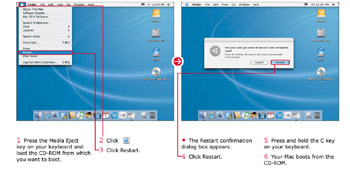
This trick also comes in handy when you want to boot from a third-party utility CD-ROM, such as Norton Utilities from Symantec (www.symantec.com) or DiskWarrior from Alsoft (www.alsoft.com).
| Did You Know? | To display a system boot menu during startup — which acts much like the Startup Disk pane in System Preferences — hold down the Option key while starting or restarting your Mac. |
Mac OS X v. 10.3 Panther: Top 100 Simplified Tips & Tricks
ISBN: 0764543954
EAN: 2147483647
EAN: 2147483647
Year: 2003
Pages: 136
Pages: 136
Authors: Mark L. Chambers, Erick Tejkowski