Monitor your Mac s Performance
Monitor your Mac’s Performance
Task #69
Difficulty Level 3
When troubleshooting Panther or a Macintosh application, it is often helpful to monitor how much memory, processor time, and system resources are being used. Panther provides the Activity Monitor, a utility program that displays these figures, along with network and hard drive usage, in real time.
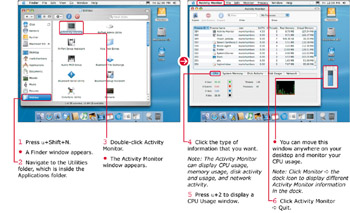
The Activity Monitor also enables you to view the processes being executed by Panther; a process is a discrete task (either visible or invisible) that Panther performs in order to run your applications or to keep itself running.
| Caution | Using the Activity Monitor, you can selectively delete a process. However, deleting a system process can result in all of Mac OS X locking up! Therefore, it is a good idea to delete a process only if instructed to do so by a support technician. |
EAN: 2147483647
Pages: 136