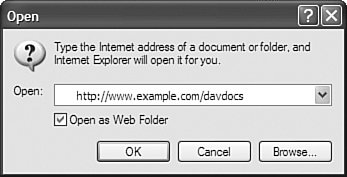Accessing DAV from Microsoft Windows
| Recent versions of Microsoft operating systems, such as Windows 2000 and Windows XP, provide support for DAV via web folders. Web folders allow transparent access to DAV-enabled servers by presenting them as Windows desktop folders. Windows users can then drag and drop files into these folders, double-click to edit them, and so on. You can access a DAV resource as a web folder on a Windows 2000 machine directly from Explorer or by using a wizard. The rest of this section assumes an Apache server serving the www.example.com domain with DAV-support enabled under the /davdocs section of the website. Make sure the appropriate RedirectCarefully directive is in place, as explained later in the "Dealing with Buggy Clients" section. Open an Internet Explorer window. Click on the File menu entry and select Open. A pop-up window will appear, as shown in Figure 8.2. Figure 8.2. Opening a DAV resource from Explorer. Type the following URL: http://www.example.com/davdocs/. Check the Open as Web Folder option and click OK. Explorer will connect to the resource, and you should now be able to create directories, drag and drop files, and edit them as shown in Figure 8.3. Figure 8.3. View of a DAV resource.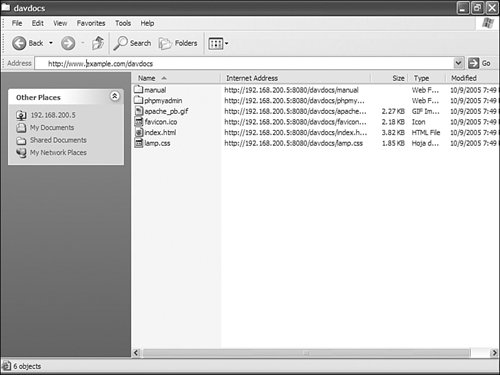 The location will be added automatically to the My Network Places folder. You can access this folder by clicking the desktop icon with the same name. You can also add a web folder using a wizard by first going to the My Network Places folder mentioned in the previous section and then clicking on the Add Network Place icon and following the onscreen instructions. |
EAN: 2147483647
Pages: 254