Facilitator Agents in FLE
|
| < Day Day Up > |
|
This section describes the facilitator agent we have built for an FLE learning environment—its design, implementation, and evaluation.
FLE
FLE (Muukkonen et al., 1999) is a Web-based groupware for computersupported collaborative learning (CSCL). It is designed to support a collaborative process of progressive inquiry learning. Progressive inquiry (Figure 2) entails that new knowledge is not simply assimilated but jointly constructed through solving problems and building mutual understanding (Scardamalia & Bereiter, 1996). The main ideas behind this model are the development of self- regulative and metacognitive skills (Boekaerts, 1999), reflective and criticalthinking skills (Beyer, 1985), and demonstrated academic literacy in reading and writing (Geisler, 1994). Self-regulated learners are generally characterized as active learners who efficiently manage their own learning in different ways. Self-regulated learning is an active construction process whereby learners set goals for their learning and then attempt to monitor, regulate, and control their cognition, motivation, and behavior. Complementing this, reflective and critical-thinking skills are considered as a frame of mind involving alertness to the need to evaluate information as well as mental operations such as testing opinions and considering different viewpoints. There is also a need for the students to demonstrate their reading and writing skills. According to Geisler (Geisler, 1994), the students need knowledge of the content domain as well as knowledge of the discipline’s rhetorical processes.
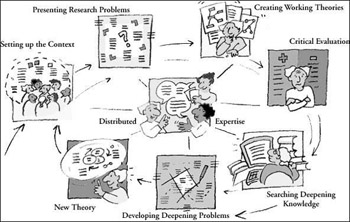
Figure 2: Progressive inquiry model Source: Muukkonen, Hakkarainen, and Lakkala (1999).
Characteristic of progressive inquiry then, is that students treat new information as something problematic that needs to be explained (Scardamalia & Bereiter, 1996). By imitating practices of scientific research communities, students can be guided to engage in extended processes of questions-and-explanation- driven inquiries. An essential aspect of this kind of inquiry is to engage collaboratively in improving the understanding of shared knowledge objects,i.e., problems, hypotheses, theories, explanations, or interpretations (Scardamalia & Bereiter, 1993). Through intensive collaboration and peer interaction, resources of the whole learning community may be used to facilitate advancement of the inquiry process. By synthesizing results of the philosophy of science and cognitive research, essential elements of progressive inquiry emerge.
As a starting point of the knowledge-building process, the instructor has to set up the context and the goal for a study project in order for the students to understand why the topic is worthwhile investigating. Then the instructor or the students present their research problems that define the directions where the inquiry goes. As the inquiry proceeds, more refined questions will be posted.
Focusing on the research problems, the students construct their working theories, hypotheses, and interpretations based on their background knowledge and their research. Then the students assess strengths and weaknesses of different explanations and identify contradictions and gaps of knowledge. To refine the explanation, fill in the knowledge gaps, and provide deeper explanation, the students have to do research and acquire new information on the related topics. This may result in new working theories. In so doing, the students move step by step toward building knowledge to answer the initial question.
To support the collaborative progressive inquiry process, FLE provides several modules, such as WebTop, Knowledge Building module, Chat module and Administration module, including Course Management and User Management. The Knowledge Building module is considered to be the scaffolding module for progressive inquiry, where the students post their messages to the common workspace according to predefined categories. The categories they can use are Problem, My Explanation, Scientific Explanation, Evaluation of the Process, and Summary (Figure 3). These categories are defined to reflect the different phases in the progressive inquiry process. All Knowledge Building messages within a course are visible as lists of messages that can be sorted by topic (thread), person, category, and date. The WebTop module is a supporting module, where instructors and students can store and share resources, such as documents (research proposals, term papers, designs, or project reports), knowledge-building notes, and links related to their studies, organize them to folders, and share them with others. The Administration module allows administrators and instructors to create, manage courses and participants, and make time tables (Muukkonen et al., 1999).
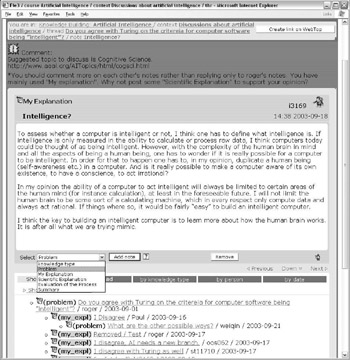
Figure 3: Screenshot of the FLE with a facilitator agent
Facilitator Agent Design
In this section, the design of the facilitator agent for monitoring collaboration, giving synchronous advice to students, supporting awareness, and giving asynchronous advice is described.
Agent Monitoring the Collaboration
In FLE, an agent is first designed to monitor the collaboration activities. It looks over the shoulders of students and gathers information on the collaboration process and stores it in a database. This functions as the basis to provide awareness information and give advice. Most Web-based applications have a server-side log that is mainly a comprehensive event report to help the administrator in troubleshooting. In a collaborative-learning environment, the information in most server logs is often insufficient or unreadable for regulating the learning process.
In the knowledge-building process of FLE, the main activity of the students is to post messages according to categories. Therefore, the information collected by the agent includes the properties of the messages posted by the students. It includes the following:
-
Category: To which category is a message posted?
-
Student-Post: Who posts the message?
-
Time-Stamp: When is the message posted?
-
Msg-Correspond: To which message does the message correspond?
-
Depth: At which depth of the thread is the message?
Additionally, the agent monitors the activities of instructors and students in the virtual WebTop so that it can get the updates and send notifications to other participants.
By querying the database, the agent is able to provide statistical information on the collaboration process. For example, how many notes have been posted in each category? How many notes has a certain student posted? How often does a certain student post messages? How many notes has each student posted in a certain category? How many notes has a certain student posted corresponding to a certain message?, etc. This information is intensively used to provide awareness information and give advice.
Agent Giving Synchronous Advice to Students
The knowledge-building process begins by informing the students about why a topic is worth investigating. For example, in DoCTA-NSS, we used a trigger video, a gene technology documentary, to set the context. Then students engage in the knowledge-building by posting problems, generating hypotheses, developing working theories, finding reliable support for the theories and substantiating preliminary findings, then generating new subproblems and theories in an iterative manner. The progressive inquiry model suggests a sequence and structure for the knowledge-building process. Students are supposed to follow the sequence when choosing categories for their messages. However, in the knowledge-building process in FLE, students were found to have difficulties in following the structure and utilizing the categories in the Knowledge Building module (Omdahl, 2002). To help the students understand the structure and sequence of the knowledge-building process, an agent is designed to give advice to them when they are found to be unaware of the structure and use wrong categories (Figure 4). For example, if students post messages only in the “My Explanation” category, the agent will give the following advice:
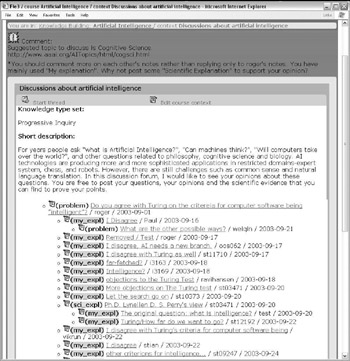
Figure 4: Agent gives advice in the agent message box
“You should comment more on each other’s notes rather than replying only to roger’s notes. You have mainly used “My explanation”. Why not post some “Scientific Explanation” to support your opinion?”
Because the agent only advises the students how to use the categories and not on how to follow the “rules” strictly, the advice is presented in an agent message window (Figure 4), allowing the student to choose to follow or ignore the advice. Thus, the agent does not create a breakdown in the process.
Agent Supporting Awareness
In FLE, awareness information is provided by an awareness agent to each student (Figure 5). It includes the following:
-
“Who is online”: Shows all the online group members. The students can send e-mail or start a chat with other members.
-
“Update in virtual WebTop”: Shows all the updates on the virtual WebTop of the group members (with links to virtual WebTop of the members) since his or her last log-on. By clicking the link, the students can go directly to the newly uploaded materials. The update list can be sorted by time stamp or poster’s name.
-
“Update in Knowledge Building”: Shows all the newly posted messages on the knowledge building since the student’s last log-on. Each entry on the list includes a link to the message and its properties, such as time stamp, category, name of the student who posted it, and the link to its corresponding message. From the updates, the student can easily find out who has read and responded to his or her message.
-
“Collaboration statistics”: Shows an overview of the statistical information of the collaboration. The students can choose what to view (message-category or message-student, etc.) and how he or she would like the information to be presented (pie chart, bar chart, line chart, or table). By viewing the statistics, students can get a feeling of their collaboration efforts compared to others in the collaboration group so that they can improve their self-regulation.
The agent can also send the awareness information by e-mail to the student while he or she is not online. It can notify the student of the updates in Virtual WebTop and Knowledge Building, inform the student when his or her message is read by other students, or when other students respond to his or her message.
The same awareness information is also presented to instructors. With the help of the collaboration statistics, instructors can have a quick overview of the collaboration process and detect possible problems more easily without having to follow every single activity. If instructors find problems by viewing the statistics, they can intervene by participating the collaboration, sending e-mails to students, or chatting with students online.
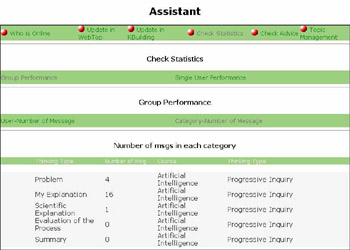
Figure 5: Awareness agent provides information
Agent Giving Asynchronous Advice
By checking the statistics, the agent can detect some possible problems in the collaboration. If a problem is detected, the agent is able to create an advice from the rules. The advice is given to the instructor, and the instructor can view the advice and ask the agent to explain it. It is up to the instructor to make a decision on whether he or she should intervene or send advice to the student. The instructor can also save the advice to a file and review it later (Figure 6). If the instructor decides to send advice to the student, an agent can be delegated to do so. Using the e-mail template, the agent translates the advice into an e- mail and sends it to the student.
Details about the rules and e-mail template are presented in the E-mail Template section. Here is one example of the advice e-mail:
From: weiqin.chen@ifi.uib.no
To: i1164@ifi.uib.no
Subject: less active participation
Hi Helge, Lately you have posted fewer messages than others; you may need to participate more.
Weiqin.

Figure 6: Agent gives asynchronous advice
Implementation Details
Figure 7 shows the integration of the facilitator agent with the FLE server. The input from FLE to the facilitator agent are the students and the instructor activities, including log-on/off (log-on/off, person, time stamp), update in knowledge building (message, person, category, context, time stamp), update in WebTop (person, content, time stamp), and response to advice (advice, delete/explain/send/save). The monitoring module in the facilitator agent collects these data and saves them into a database.
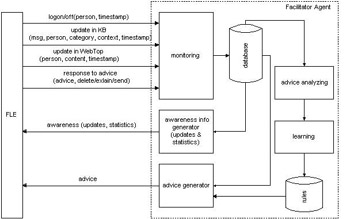
Figure 7: Integration of facilitator agent and FLE
In FLE, we add a button that the students and instructors can click to require various awareness information from the agent. When this button is clicked, the awareness information generator processes the data in the database, generates update information, computes statistics, and presents them in FLE.
The advice generator generates advice based on the data in the database and the rules in the knowledge base that contain the instructor’s expertise on how to regulate the collaboration.
The facilitator agent can also learn from the feedback of the students and the instructor. Based on the analysis of the advice and the students’ and instructor’s responses to the advice, the agent revises the rules. These rules are validated by the instructor before they can be used by the advice generator.
Database and Knowledge Base
To add, access, and process data in the database, we choose to use MySQL (http://www.mysql.com/), one of the most popular open-sourced SQL database management systems (Table 1).
| ID | User | Category | Title | Replyto | Depth | Time Stamp |
|---|---|---|---|---|---|---|
| … | ||||||
| 15 | jand | Working theory | New ‘supercrops’ will wipe out natural flora | 1 | 2 | 2002-03-25 18:38:35 |
| 16 | jand | Deepening knowledge | Diversity of crops is being reduced | 15 | 3 | 2002-03-25 18:48:44 |
| 17 | peter | Comment | The reliability of that paper is questionable! | 16 | 4 | 2002-03-25 18:56:23 |
| 18 | peter | Comment | What do you mean by ‘supercrops’? | 15 | 3 | 2002-03-25 19:06:58 |
| 19 | Christan | Working theory | Genetically modified food means the end of world hunger | 1 | 2 | 2002-03-25 20:00:12 |
| … |
The expertise is represented in the form of production rules in the knowledge base (KB). In the beginning, the instructor can put some general rules in the KB. Based on these rules, the agent generates its advice. Over time, the agent learns from the instructor’s feedback on the advice and induces more specific rules. When used for reasoning by the agent, specific rules have a higher priority than general rules. Externally, the rules are represented in RuleML (http:// www.dfki.uni-kl.de/ruleml/). RuleML is an XML-based rule markup language. It allows rule storage, interchange, and retrieval through WWW. Here is a simple rule example in RuleXL format:
“Send a msgNotification to a student (confidence factor is 1.0) if a message is marked as “new” to him/her”. This rule corresponds to the message template No. 3 in the E-mail Template section.
<imp> <_head> <atom> <_opr><rel>send</rel></_opr> <var>studentName</var> <var>msgID</var> <ind>msgNotification</ind> <ind>1.0</ind> </atom> </_head> <_body> <atom> <_opr><rel>new</rel></_opr> <var>msgID</var> <var>studentName</var> </atom> </_body> </imp>
Learning
The learning algorithm we choose is CN2 (Clark & Niblett, 1989). It can induce new production rules periodically instead of each time new feedback is provided. We believe that this feature fits asynchronous environments, where real-time update is not as crucial as compared to that in synchronous environments.
The input of the CN2 algorithm are the features of advice and the instructor’s activities to the advice. The features of advice include the following:
-
Message feature: Category, student-post, time stamp, etc.
-
Student feature: Last-logout, last-message-post, etc.
-
Confidence factor: How confident the agent is on the advice
The instructor’s activities include send (delegate the agent to send the advice to students), explain (ask the agent to explain how it generates the advice), and view the content of the message to be sent to students.
Each advice presented to the instructor becomes one training example for the CN2 algorithm in the form of feature set: {msg_feature, student_feature, instructor_activity, confidence}.
Going through the training examples, CN2 creates a new set of rules and writes it out to KB in the form of RuleML. Afterward, these new rules will be used in generating advice.
E-Mail Template
The advice generated by the agent is based on predefined templates that mostly suggest the instructor send an e-mail to a specific student. Some example e-mail templates follow:
1. Hi [StudentName],
Lately you have posted fewer messages than others; you may need to participate more.
[InstructorName]
2. Hi [StudentName],
[AnotherStudentName] has posted a message [LinkToMessage] corresponding to the message [MessageTitle] you posted. Would you like to read it?
[InstructorName]
3. Hi [StudentName],
[AnotherStudentName] has posted a message [link to the message], which is quite interesting but hasn’t been paid much attention. I think you should read it.
[InstructorName]
Evaluation
The evaluation consists of three phases:
-
Phase 1: An informal evaluation of the prototype was undertaken at a teacher workshop in Bergen at the end of April 2002. The goal of the informal evaluation was to gather feedback and requirements from instructors and use them as guidelines for further development of the prototype.
-
Phase 2: A formative evaluation was undertaken in a university course INFO281 (Artificial Intelligence—Introduction) in Fall 2002. The goal of this evaluation was to discover potential improvements to the design of the prototype. We focused on functionality and user interface issues.
-
Phase 3: A more extensive evaluation with focus on the performance of the agents was carried out in Fall 2003 in INFO281. In this scenario, over 50 students discussed issues related to Artificial Intelligence through FLE3. For the performance of agents, the evaluation focused on student reactions, instructor reaction and judgments, the role of domain knowledge, and the style of presenting information. Through the experiment, we hope to learn if and how the interventions of the agents will assist the students and instructors in improving the task performance, the engagement, and awareness in distributed collaborative-learning environments.
|
| < Day Day Up > |
|
EAN: 2147483647
Pages: 121