Creating the Employee Details Page
Now you need to create the page to display the employee details to the user. Add a new Web form to the project in the secure folder and call it EmployeeDetails.aspx. When you are done creating this page, it will look like the page in Figure 12-10.
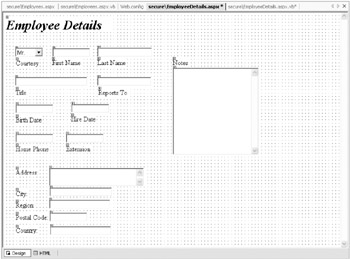
Figure 12-10: The completed Employee Details page
| Note | You will not be displaying the employee photo for a simple reason—you would have to have a method to synchronize the image in the database with the image located on the Web site. Although this is obviously doable, you will not take the time to do it here. |
Add the controls and set the names of the controls according to Table 12-3.
| Control | ID | Label ID |
|---|---|---|
| DropDownList | ddlCourtesy | lblCourtesy |
| Textbox | txtFirstName | lblFirstName |
| Textbox | txtLastName | lblLastName |
| Textbox | txtTitle | lblTitle |
| Textbox | txtReportsTo | lblReportsTo |
| Textbox | txtBirthDate | lblBirthDate |
| Textbox | txtHireDate | lblHireDate |
| Textbox | txtHomePhone | lblHomePhone |
| Textbox | txtExtension | lblExtension |
| Textbox | txtAddress | lblAddress |
| Textbox | txtCity | lblCity |
| Textbox | txtRegion | lblRegion |
| Textbox | txtPostal | lblPostal |
| Textbox | txtCountry | lblCountry |
| Textbox | txtNotes | lblNotes |
| Note | You might be tempted to not change the label names, but in Chapter 13, "Globalizing and Localizing Your Application," you will need to be able to access these labels by name, so now is as good a time as any to set the right names. |
A few of the controls require some additional properties to be set (see Table 12-4).
| Control | Property | Value |
|---|---|---|
| ddlCourtesy | Items | Add "Mr.", "Ms.", "Mrs.", "Dr." and use these values as the text and value |
| txtAddress | TextMode | MultiLine |
| txtNotes | TextMode | MultiLine |
OK, that is enough to get your page built. Let's hook up some data and then you will come back and update the page. As mentioned, when you hold the cursor over the Details hyperlink, it displays the URL as EmployeeDetails.aspx?ID=x where x is the ID of the employee. This is called the query string. I will not go into a lot of detail about it, but I will show you how to pull the value out of it so that you can load the complete employee record. Let's add the code in Listing 12-10 to the Page_Load event of the Employee Details page.
Listing 12-10: Employee Details Page_Load Method
Dim objService As New localhost.Service1() Dim sEmp As localhost.structEmployee Dim i As Integer Dim intID As Integer intID = Convert.ToInt32(Page.Request.QueryString.Item("ID")) objService.Credentials = System.Net.CredentialCache.DefaultCredentials sEmp = objService.GetEmployeeDetails(intID) objService = Nothing With sEmp For i = 0 To ddlCourtesy.Items.Count - 1 If ddlCourtesy.Items(i).Text = .TitleOfCourtesy Then ddlCourtesy.SelectedIndex = i Exit For End If Next txtFirstName.Text = .FirstName txtLastName.Text = .LastName txtTitle.Text = .Title txtReportsTo.Text = .ReportsToFirstName & " " & .ReportsToLastName txtBirthDate.Text = .BirthDate.ToShortDateString txtHireDate.Text = .HireDate.ToShortDateString txtHomePhone.Text = .HomePhone txtExtension.Text = .Extension txtAddress.Text = .Address txtCity.Text = .City txtRegion.Text = .Region txtPostal.Text = .PostalCode txtCountry.Text = .Country txtNotes.Text = .Notes End With The only part of this code that is new to you is this line:
intID = Convert.ToInt32(Page.Request.QueryString.Item("ID")) To get at the contents of the QueryString, you have to access the Page Request object. Each item in the QueryString becomes an item in the QueryString collection that can be accessed by name or index. In this case, you only have one item that you are passing, the employee ID that you can access by "ID". At this point, you can run the application and when you click an employee's Details hyperlink, that employee's details come up in the Employee Details page.
EAN: 2147483647
Pages: 148