Section 11.2. Running Services in Mac OS X
Like so many other administrative tasks in Mac OS X, you have two ways to run the network services. The classic Unix way involves invoking the daemon on the command line, either manually through the Terminal or with a script. The Sharing preference pane, though, provides a very simple on/off switch for many network services.
11.2.1. Running Services Through the Sharing Pane
The Sharing pane contains three tabbed panes shown in Figure 11-1 .
-
Services
-
Lists several service daemons you can control.
Figure 11-1. The Sharing preference panel's Services pane
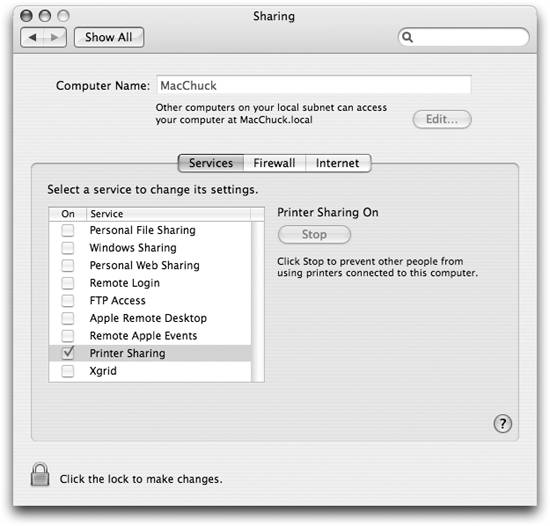
-
Firewall
-
Contains controls for the system's built-in firewall.
-
Internet
-
Lets you enable/disable Internet sharing .
Every item in the Services list is visually paired with an On checkbox and is (behind the scenes) associated with a daemon program. Generally, when you check a checkbox, the related daemon launches; unchecking the checkbox kills the daemon, making the service unavailable. In some cases, the system service remains running in either state, but toggling the checkbox causes the system to rewrite its configuration file and then restart it.
-
Personal File Sharing
-
When active, other computers can mount disks and folders on your filesystem via AFP. See the later section "File Sharing Services."
-
Windows Sharing
-
The same as Personal file sharing but uses the SMB protocol to share disks and folders, making access easier for users of Microsoft Windows machinesthough other operating systems, including Mac OS X, can also mount SMB shares easily. See the later section "File Sharing Services."
-
Personal Web Sharing
-
Checking this launches the computer's Apache web server. See the later section "Web Services."
-
Remote Login
-
Launches the Mac's SSH server. See the later section "The Secure Shell."
-
FTP Access
-
Runs the FTP server, as described later in "File Transfer Protocol (FTP)."
-
Apple Remote Desktop
-
Runs the Apple Remote Desktop (ADR) client daemons, which allow a remote machine running the ADR administrations software (available separately) to manage the client machine. A teacher running ADR, for example, can remotely view a student's display, install software, or generate system information reports on any computer running the client. When you click to enable the client, an Access Privileges button on the pane is enabled as well, allowing the client to specify how much access a remote ADR user can have.
-
Remote Apple Events
-
When activated, every active application that responds to Apple Events (i.e., is controllable by AppleScript) also becomes a web service that responds to the SOAP protocol, accessible from anywhere on the Internet.
-
Printer Sharing
-
Activates printer sharing .
-
Xgrid
-
Allows your Mac to be controlled by an Xgrid server to distribute tasks for your computer to perform. For additional information about Xgrid, see http://www.apple.com/macosx/features/xgrid.
EAN: 2147483647
Pages: 130