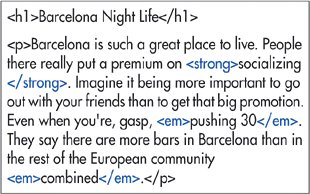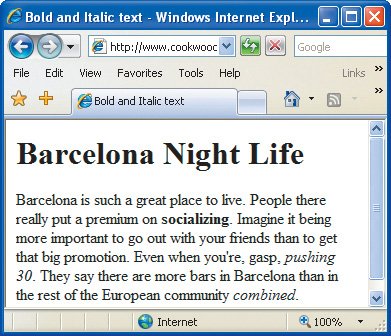Making Text Bold or Italic
| One way to make text stand out is to format it in boldface or italics. To make text bold:
To make text italic:
Figure 4.1. You may use bold or italic formatting anywhere in your (X)HTML document, except in the title.
Figure 4.3. Bold and italic formatting are the simplest and most effective ways to make your text stand out. |
EAN: 2147483647
Pages: 340
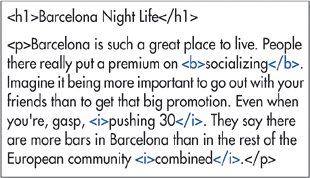
 Tips
Tips