Changing the Size of Text
| The big and small tags change the relative size of a given word or phrase with respect to the surrounding text. To make the text bigger or smaller than the surrounding text:
Figure 4.4. The big and small tags are a fast and easy way to make text stand out. Figure 4.5. The big and small elements enjoy wide support. They have identical effects in most browsers. (This is Internet Explorer 7 for Windows.)
|
EAN: 2147483647
Pages: 340

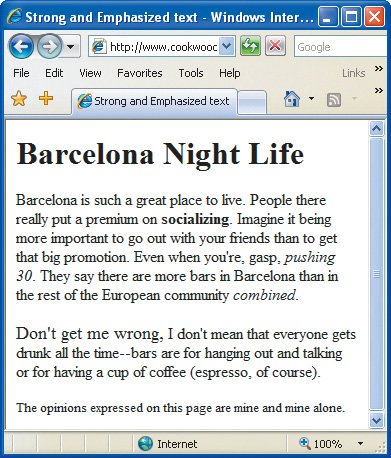
 Tips
Tips