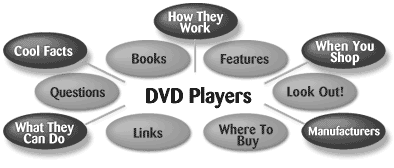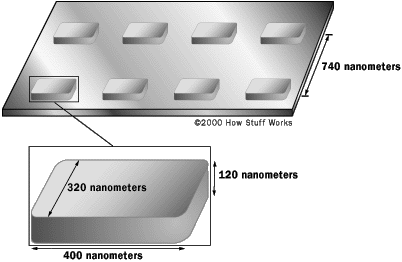Down to the Real Nitty-Gritty
| The rest of this chapter is optional. You don't have to know the technical details that follow, but, as I said earlier, the more you know, the better your decisions are likely to be. If minute details are your thing, you'll love it. If not, I won't be insulted if you move along right about now. Movies are usually filmed at a rate of 24 frames per second. NTSC displays (roughly) 30 frames per second. But each NTSC frame is divided into two "fields," each containing half the information for the frame. So it's essentially displaying 60 fields per second, with each field holding half the pixels for a frame. The only way that can happen is if each frame is compressed. An MPEG-2 encoder creates a compressed movie file by analyzing each frame and deciding how to encode it. Much of the compression is identical to that in, for example, JPEG, eliminating irrelevant data. It also compares information from other frames to reduce the overall size of the file. Each frame can be encoded in one of three ways:
As I mentioned earlier in the chapter, the type of scene you're shooting has a large impact on the types of frames used and the amount of compression applied. The more action, the more intraframes will be needed; the more intraframes needed, the less the frame can be compressed. On the other hand, a shot of a talking head against a still, single-colored backdrop will use a lot of predicted frames, which will result in greater space savings with minimal quality loss. Your DVD player reverses this process as it pulls data off the disc and reconstructs the frames (decompresses) to display on your TV or monitor. For even more information, one of my favorite Web sites is How Stuff Works (www.howstuffworks.com). In particular, check out the write-up of DVDs at www.howstuffworks.com/dvd.htm. It's a massive article:
If you want to know more, start here. Like all the stuff on How Stuff Works, it's chock-full of beautifully executed illustrations like this:
MPEG-1, a.k.a. VCDBefore there was MPEG-2, there was MPEG-1, which was the basis for the original VCD (video compact disc) format as well as the (in)famous MP3 format and associated revolution. VCDs require MPEG-1 files that conform to the white book specifications a series of rules describing frame size and bit rate as well as the muxing (short for multiplexing) of the video and audio streams.
VCD (NTSC) video has a 352 x 240 frame size, a frame rate of 29.97 fps, and audio sampled at 44.1 kHz stereo. The quality of VCD video is about that of VHS, assuming that you had clean data to start with and used good tools to do the encoding.
MPEG-2, DVDs, and SVCDsSVCD quality can approach that of DVD. In fact, most people (including me) usually can't tell the difference. (NTSC) SVCD video has a 480 x 480 frame size, a frame rate of 29.97 fps, and 44.1 kHz audio. OK, how do you create these VCDs and SVCDs? Well, the VCDs are easy, assuming you have Toast 5 Titanium. You just create your movie in iMovie, choose Export to QuickTime, and select the Toast VCD option from the Export dialog's pop-up menu. SVCDs, on the other hand, can be a royal pain in the bottom, since you either have to shell out a lot of bucks for a commercial MPEG-2 codec or deal with some Unix-created encoders, which don't have the most Mac-like of interfaces. You have to step up to iDVD's big sister, DVD Studio Pro (see Appendix A), or a full version of Discreet Cleaner with MPEG Charger (www.discreet.com/products/cleaner/) to produce MPEG-2 files if you go the commercial route. Going the cheap (free) route requires downloading and installing ffmpegx and the other files (like mencoder) that it will point you to.
You could also use the ffmpegx suite of tools to create VCD-compatible MPEG-1 files. But that's not the end of it. Once you have MPEG-2 video, use the freeware GNU VCDToolsX or (my favorite) the donation-ware VCD Builder to create Toast-ready image files, then produce your SVCDs using Toast's Multitrack CD-ROM XA format option. VCD Builder will also let you create menus for your VCDs and SVCDs, set chapter markers, and control the flow from one video sequence to the next with your DVD player's remote.
DVDs, of course, also use MPEG-2 compression. Most professionally produced DVDs use VBR (variable bit rate) encoding, where high-action scenes are encoded at a higher bit rate than relatively action-free scenes. iDVD uses CBR (constant bit rate) encoding, where all scenes are compressed at the same bit rate it just uses a lower constant rate for 90-minute DVDs than it does for 60-minute DVDs.
If you want to use VBR like the pros and be able to get even longer movies on your DVD-R discs, you'll probably need to spend a lot more money (again, Appendix A has details). Beyond MPEG-2 (MPEG-4/DivX;-) )But wait…there's more: There is a specification for MPEG-4 that's optimized for streaming video and is based in large part on Apple's QuickTime technology. Then there are MPEG-7 and a draft for MPEG-21. Don't ask me about the numbering, though, because I haven't found out what goes in the holes, either. MPEG-4 is sometimes referred to (albeit incorrectly) as DivX;-).
DivX;-) is an offshoot (some say bastardized) version of MPEG-4 that first saw widespread distribution in the Windows world as a Microsoft-specific variation of the MPEG-4 specification. There is no real standard for frame size or frame rate. I've seen DivX;-) files with resolutions of 720 x 360 (wider than widescreen) at 24 frames per second at the high end, and 200 x 150 at 15 frames per second at the low end. There doesn't even seem to be a standard for audio, although MP3 at 48 kHz is common. Although there were ways to view some DivX;-) movies in OS 9, the OS X tools are better and are updated at a rapid pace. A quick check of VersionTracker for "DivX" will provide all the software you need.
So go. Download DivX;-) software (www.divx.com) and give it a try. You just might find it more fun than making DVDs! And that's all we have time for. I could go on and on, but my editor keeps bugging me about actually finishing this thing so we can all go home. And actually, I've covered the best stuff already. So adios! P.S. Drop me a line at littleidvdbook2e@boblevitus.com and let me know how your burning is going. |