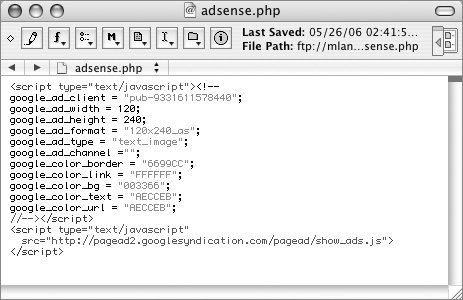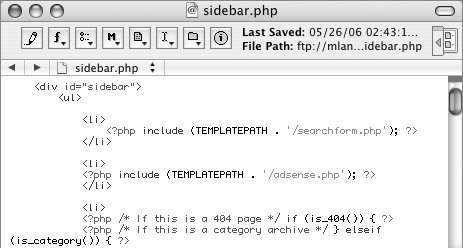Including Files
| Some of the modifications in this chapter involve including large chunks of code in a theme file such as the sidebar or footer. Another approach is to create a separate file containing the additional code. You can then reference the additional file from the source file with a single line of PHP code. Here's how. To include a file in the theme
Tip
|
EAN: 2147483647
Pages: 142