Editing Selected Text
| Once you select text, you can delete it or replace it with other text. To delete selected textPress To replace selected textWith text selected (Figure 46), type the replacement text. The selected text disappears and the replacement text is inserted in its place (Figure 47). Figure 46. Select the text you want to replace.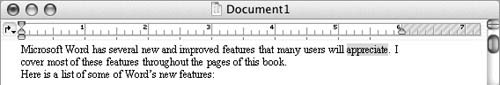 Figure 47. The text you type replaces the selected text.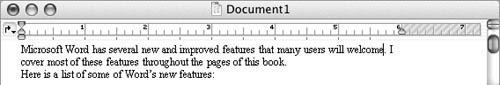 |
MIcrosoft Word 2004 for Mac OSX. Visual QuickStart Guide
ISBN: N/A
EAN: N/A
EAN: N/A
Year: 2003
Pages: 199
Pages: 199