How This Book Is Structured
Just as with the prior edition, the chapters are structured with standalone examples that do not require you to follow the chapters in order. This structure will allow you to go straight to a chapter that interests you, or to skip around among chapters as desired. Certainly, there are some chapters that will not make as much sense unless you have read the prior chapters or are already familiar with the topics covered therein. At least you will not be required to read the prior chapters that cover topics you already know just for the purpose of building parts of a solution that are prerequisites to the chapter you are really interested in.
Chapter 1 will provide an overview of Access 2007 VBA and the programming life cycle, and will introduce the Visual Basic editor environment to you. Chapter 2 teaches you several important VBA programming concepts, such as how to create code procedures, how to control the flow of execution of your code, how to make decisions in your code, how to handle errors, how to debug your application, and so on.
Chapters 3 and 4 will demystify the concept of object-oriented programming and will teach you how to use existing objects and to create your own custom objects. Chapter 5 will illustrate how to use ADO to retrieve and update data in databases. Chapter 5 will also illustrate how to create and execute SQL statements using ADO. Chapter 6 discusses how you can build interactive forms.
Chapter 7 covers various ways to import, link, and export data to and from external data sources, such as MDB files, SQL Server databases, XML files, and other data sources. Chapter 8 illustrates how to use VBA with web services and SharePoint Lists. Chapter 9 describes how you can use VBA to create reports programmatically, as well as how to export data in your Access 2007 application to various web formats, such as HTML, ASP, and data access pages.
Chapter 10 illustrates how to create a new Access project as a front end to SQL Server for more robust applications, and covers how to migrate an existing Access database to an Access project that uses SQL Server.
Chapter 11 covers various advanced VBA topics, such as how to work with external DLLs, how to use automation to control external programs such as Microsoft Word and Excel, as well as security, transactions, and multiuser considerations. Chapter 12 then rounds out the prior chapters by covering some finishing touches that you can apply to prepare your application for distribution.
Chapters 13 and 14 provide two comprehensive case studies that will give you hands-on experience in building real-world solutions using the concepts covered in the book. Chapter 13 focuses on building a standalone project-tracking application. The project-tracking application allows a user to track projects and related details, such as comments, contacts, and file attachments. A few examples of the user interface for the project tracking application you will create in Chapter 13 are shown in Figures I-1 and I-2.
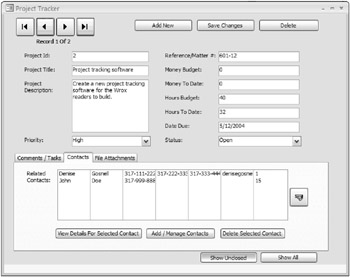
Figure I-1
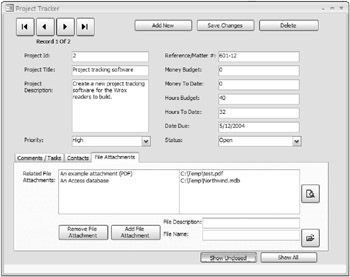
Figure I-2
Chapter 14 focuses on building a client-server customer service application that uses SQL Server as the database. The customer service application allows a customer service agent to locate a customer record based on search criteria and then view and modify the customer record details. An example of the user interface for this customer service application is shown in Figure I-3.
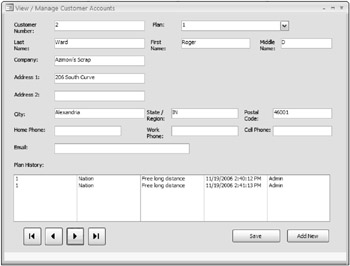
Figure I-3
Solutions to the exercises provided at the end of each chapter are provided in the appendix.
EAN: 2147483647
Pages: 143