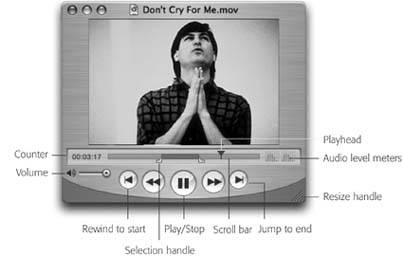Section 14.19. QuickTime Player
14.19. QuickTime PlayerDozens of Mac OS X programs can open QuickTime movies, play them back, and sometimes even incorporate them into documents: Word, FileMaker, AppleWorks, PowerPoint, Safari, America Online, and so on. But the cornerstone of Mac OS X's movie-, sound-, and photo-playback software is QuickTime Player, which sits in your Applications 14.19.1. Playing Movies You can open a movie file by double-clicking it, dragging it onto the QuickTime Player icon, or by launching QuickTime Player and then choosing File
| ||
|
Selection handles . These tiny black triangles appear only in the $30 Pro version. You use them to highlight stretches of footage.
Volume . If you like, you can make the soundtrack louder or softer by dragging this slider with your mouse or clicking in its "track." You may find it easier, however, to press the up or down arrow keys.
Tip: Try minimizing a QuickTime Player window while a movie is playing. It shrinks to the Dockand keeps on playing . Do this enough times, and you'll know what it's like to be Steve Jobs on stage.
14.19.2. QuickTime Pro
If you've spent the $30 to upgrade your free copy of QuickTime Player to the Pro versionand to shut up the "Upgrade Now!" advertisement that appears the first time you open QuickTime Player each dayyou've unlocked a number of useful features. For example:
-
Your Movie menu contains additional playback options, including full-screen playback.
-
When you find a QuickTime movie on a Web page, you can usually save it to your hard drive. (Click on the movie; hold down the mouse button until a pop-up menu appears; choose Save Movie to Disk, or the equivalent in your browser.)
-
Using the commands in the Edit menu, you can view, turn on and off, add, or delete the individual tracks in a particular movie. (Most movies have nothing but a video track and a soundtrack. But a few specialized movies may also contain a text track, an animation track, alternate soundtracks , and so on.)
By far the most powerful feature you gain in the Pro version, however, is its ability to edit QuickTime movies. You can rearrange scenes, eliminate others, and save the result as a new movie with its own name . (Even QuickTime Player Pro doesn't let you create live-action QuickTime movies with your camcorder. For that, you need iMovie or a more complex editing program like Final Cut Express. QuickTime Player Pro simply lets you edit existing movies.)
EAN: N/A
Pages: 371
 QuickTime folder (and comes factory-installed on the Dock). It does exactly what youd expect: show pictures, play movies, and play sounds. You might think of it as Apple's take on Windows Media Player.
QuickTime folder (and comes factory-installed on the Dock). It does exactly what youd expect: show pictures, play movies, and play sounds. You might think of it as Apple's take on Windows Media Player.