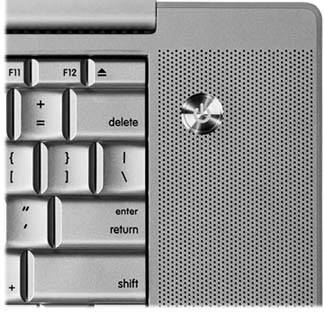Section 1.1. Power On, Dude
As a critic might say, Apple is always consistent with its placement of the power button: It's different on every model.
On iMacs and Mac Minis, the power button is on the back panel. On Power Macs, it's on the front panel. And on laptop Macs, the button is near the upper-right corner of the keyboard. (Then again, if you have a laptop, you should get into the habit of just closing the lid when you're done working, and opening it to resume; the power button rarely plays a role in your life.)
In every case, though, the power button looks the same (Figure 1-1): it bears the ![]() logo.
logo.
|
EAN: N/A
Pages: 371