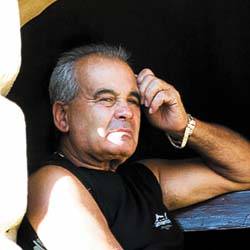Metering Light
| As we begin to consider the technical side of exposure, I should mention that many readers will be content to stop here and simply understand the various exposure options available and how they impact results. There are plenty of artists who are not photographers, and who are content to rely on their light meters and the basic camera controls without thinking technically about exposure. This approach to photography is valid, as long as you're content with your results. Having said that, you know all the basics and terminology now, so I would encourage you to read on and gain a better understanding of how to take complete control over exposure. Thus far in this chapter, we've discussed exposure in a significant level of detail. We've defined how your camera controls exposure with f-stops and shutter speeds, the kinds of exposure controls you can implement, and how shades of gray and the zone system can help you assess the tones in an image. With all this in mind, we'll discuss how to measure the light in a scene as well as how to evaluate the tonal values in the resulting digital image. What Light Meters DoIf you're using a digital camera, it almost certainly has a built-in meter that measures the light coming through the lens and sets what it deems to be the "proper" exposure. Understanding the assumptions your meter makes is the first step in applying the appropriate level of human intervention in the exposure process. All light meters see the world as a monochromatic jumble of gray tones. Of course, they don't really "see" at allthey simply measure the intensity of the light as it bounces off the objects in the scene, setting off an electrical charge in the meter's sensor. This method of measuring light as it bounces off the subject is called reflected metering.
The meter takes the initial reflected light measurement (which is called an EV rating) and converts it into an exposure setting. To do this, it must know a few things about the exposure settings, and it must make one very big assumption. First, the meter must know the ASA/ISO setting for the film or image sensor (how readily the film or sensor can read and absorb the light falling on it). When the meter knows the sensitivity of the image sensor, it makes its big assumption: The meter always assumes that the subject matter is of medium reflectance and should be rendered in neutral tones that are not considered shadows or highlights. The EV rating represents the amount of light that will render a subject of medium reflectance. Next, the meter suggests a range of shutter speed and f-stop combinations that will deliver the proper amount of light to render the subject as neutral, based on the ASA/ISO sensitivity. Select a desired shutter speed or f-stop, and the meter provides the other half of the equation (see the section, "Exposure=Amount of Light and Speed of Shutter," earlier in this chapter).
The Limitations of ReflectanceThe first area where light meters fail us is when our subjects do not fall within the meter's assumed range of medium reflectance. If the subject is highly reflective, such as a snow-covered landscape or a sandy beach, the meter is fooled, lets in too much light, and the scene is overexposed. Conversely, if a subject is of low reflectance, such as a black cat, the meter is fooled again and lets in too little light. The resulting underexposure renders the cat as a washed-out gray. Interestingly, the overexposure of the snow scene also results in a dull gray snow bank because the meter's erroneous assumption of a neutral gray world is brought to unacceptable fruition. Therefore, always remember to intervene and override your meter whenever your subject is overly dark or overly reflective, falling outside the middle gray reflectance zone.
The Perils of AveragingWhen a meter takes a light reading, it divides the sensor or image area into a grid, takes a light reading for each section, and averages them together for a single, aggregate reading. In an effort to compensate for this, the meter sometimes tries to recognize contrast differences that would indicate a landscape, a portrait, or some other set variety of images. The problem is that these efforts are still broad approximations that can fall short of understanding the relationships between the tonal areas in the particular image you're trying to capture. The thing to look out for are areas of high contrast that would throw off the averaging. If a very bright area is right next to a very dark one, the meter will try to average the two, and will probably have problems describing either area accurately. The following section describes methods for overcoming averaged meter readings and other through-the-lens (TTL) meter limitations. |
EAN: 2147483647
Pages: 141