Task 13 How to Set Camera Raw Preferences
| In Bridge, select Edit, Camera Raw Preferences to open the Preferences window (in Mac OS X, select Photoshop, Camera Raw Preferences). You can also access the Preferences window from within the Camera Raw application by clicking the arrow at the upper right of the Settings area. 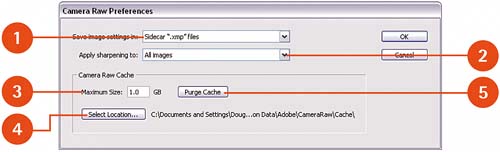
|
How To Use Adobe Photoshop CS2
ISBN: 0672327511
EAN: 2147483647
EAN: 2147483647
Year: 2006
Pages: 184
Pages: 184
Authors: Daniel Giordan