Managed Folder Limits
Exchange 2007 introduces a new concept called managed folders. Managed folders allow the administrator to define retention policies for default folders such as Deleted Items, Inbox, and Journal as well as create custom folders for users. The users can use these folders to organize their mailboxes based on their organization's e-mail retention policies. We will cover managed folders in more details in Chapter 12, "Managing Folder Content," when we cover messaging records management. However, there is a nice feature of managed folders that is useful when establishing limits.
There is a category of managed folders called Managed Custom Folders that consists of folders that the administrator can define and have automatically created (using a managed folder mailbox policy). The managed custom folders are found in the Mailbox subcontainer of the Organization Configuration work center under the Managed Custom Folders tab. The Managed Custom Folders tab of the results pane is shown in Figure 9.9.
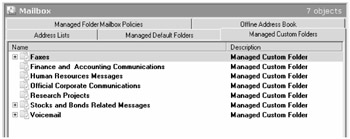
Figure 9.9: The Managed Custom Folders tab of the results pane
You can define the maximum amount of storage that a folder and all of its subfolders can have if the folder was created by a managed folder mailbox policy. However, the limit must be defined when the managed custom folder is created in the mailbox so it must exist in the policy when it is assigned to the mailbox. The administrator cannot change the limits on the policy once it is assigned.
Let's look at an example. Suppose we want to create a folder for faxes in the Managed Folders section of a user's mailbox. We will rely on the user to move faxes in to this folder, but we want to make sure that the amount of content that is in this folder (and all of its subfolders) never exceeds 50MB. When viewing the properties of the Faxes folder (shown in Figure 9.10), we can click the Storage Limit (KB) for This Folder and Its Subfolders check box and specify a maximum folder size.
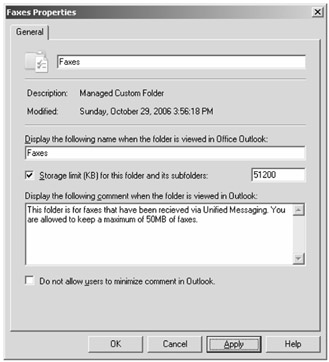
Figure 9.10: Specifying a limit for a custom folder
If you are inclined to do things through the EMS, you could use the following EMS command to accomplish the same thing.
Set-ManagedFolder "Faxes" -StorageQuota:50MB
EAN: 2147483647
Pages: 198