Executing SQL*Plus Commands
To execute a SQL*Plus command, type it into the large text box on the i SQL*Plus Workspace page and click the Execute button. Any results will be displayed below the button. Figure 3-7 illustrates by using DESCRIBE to show the structure of the project table.
Figure 3-7. Issuing a SQL*Plus command in iSQL*Plus
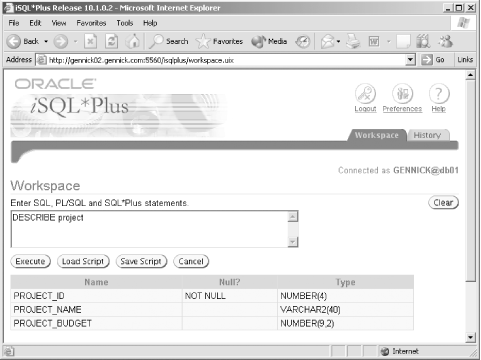
Some SQL*Plus commands are not supported for use in i SQL*Plus. The following are some guiding principles to help you remember which commands are and aren't supported:
You have no access to files on the i SQL*Plus server
i SQL*Plus runs on a server. In the interests of security, you are not given any access to files on that server. You can't use commands such as SPOOL and SAVE to write files, nor can you use commands such as GET, START, and @ to read or execute files.
You have no access to the server command prompt
Similarly, you are not allowed to execute programs or operating system commands that run on the server. Thus, you can't issue SQL*Plus commands such as HOST or EDIT.
Line editing is not supported from i SQL*Plus
The entire suite of line-editing commands described in Chapter 2 is not supported from i SQL*Plus. The one exception is the LIST command, which will still list the current contents of the buffer. Line editing makes little sense when you can more easily edit by clicking and typing anywhere in the text box.
Many SQL*Plus concepts simply do not apply to i SQL*Plus
Commands such as SET SQLCONTINUE, which sets the prompt used for the second and subsequent lines of a SQL statement or PL/SQL block, simply do not apply to i SQL*Plus, and thus are not supported by i SQL*Plus.
Interactivity is limited in Oracle9 i Database
In Oracle9 i Database , interactive commands such as PAUSE, ACCEPT, and PASSWORD are not supported in i SQL*Plus. In Oracle Database 10 g , many of these commands are supported to some degree.
These guiding principles adequately cover the bulk of SQL*Plus commands and their potential use in i SQL*Plus. Yet a certain amount of arbitrariness does remain . SET TERMOUT OFF is a good example. It's not supported in i SQL*Plus, yet I can think of no good reason why not. If you're in doubt about a specific command's applicability to i SQL*Plus, check the reference at the back of this book.
