Take 9
| [ LiB ] |
Take 9
NOTE
Track 6: Standard drums Hi Hat
Sequence Parameters box: Qua 1/8 note
Instrument Parameter box: Cha 10, Prg 0
Transport Bar: (L) 5.1.1 (R) 9.1.1
Follow these steps:
-
Record or manually enter the hi-hat (F#1) between the Locators (Figures P2.44, P2.45 and P2.46).
Figure Figure P2.44. The closed hi-hat, bars 5 9
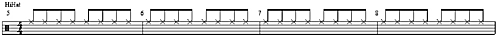
Figure Figure P2.45 (above). The closed hi-hat, bars 5 9, Matrix view
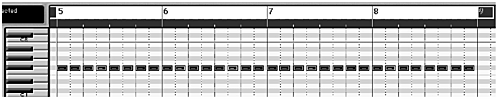
Figure Figure P2.46 (below). The closed hi-hat, bars 5 9, Hyper view
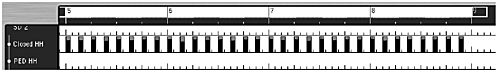
-
Listen back and maybe tweak the quantize parameters.
-
The next four bars, 9 13, are the same. You can either record or enter them again or do it the easy way and duplicate the previous sequence.
-
Record or enter the hi-hat, bars 13 17 (Figures P2.47, P2.48 and P2.49).
Figure Figure P2.47 (top). The closed hi-hat, bars 1317
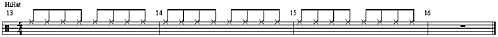
Figure Figure P2.48 (bottom). The closed hi-hat, bars 1317, Matrix view
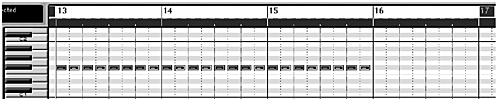
Figure Figure P2.49. The closed hi-hat, bars 1317, Hyper view
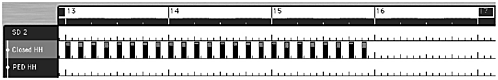
-
Listen back and maybe tweak the quantize parameters.
-
Save Song compare with project 2/2.9.
| [ LiB ] |