Take 10
| [ LiB ] |
Take 10
NOTE
Track 10: (Ch 10) Audio Instrument 1 ES E Pre-set [Factory 1 > bright_PWM_Strings]
Sequence Parameters box: Qua 1/4 note
Instrument Parameter box: Cha 1
Transport Bar: (L) 1.1.1 (R) 9.1.1
I have chosen the ES E pre-set called bright_PWM_strings. You may prefer another, or you may want to experiment and edit the chosen pre-set. To do so:
-
Select Track 10 Audio Instrument 1 and open the Track Mixer [Windows > Open Track Mixer]. On the mixer, the Audio Instrument 1 object will be framed in red (Figure P5.28).
Figure Figures P5.28 and P5.29a. Mixer Track 10 ES E, and ES E button

-
Double-click on the blue, illuminated ES E button to reveal the ES E instrument (Figure P5.29a) click and hold to choose another (Figure P5.29b).
Figure Figure P5.29b (right). Choosing instruments
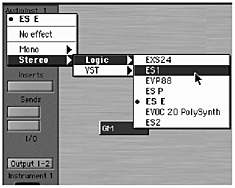
-
Choose a pre-set from the drop-down menu (Figure P5.30).
Figure Figure P5.30. Choosing pre-sets
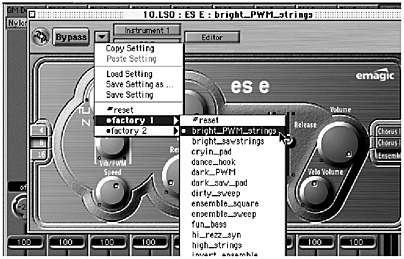
Now follow these steps:
-
Record the string pad (Figures 5.31 and P5.32) play these gently. If you find it difficult to do so, use the Dynamics section in the Sequence Parameters box to reduce the velocities. Try 50% or 75% (Figure P5.33).
Figure Figures P5.31 and P5.32. String pad, Score and Matrix view
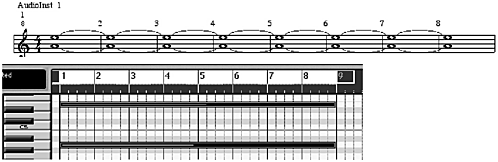
Figure Figure P5.33. Compressing velocities

-
Copy and paste the sequence (bars 1 9) to bar 9 [Functions > Object > Repeat Objects... x1].
-
Transpose the new sequence (bars 9 17) down a perfect fourth (-5) using the Sequence Parameters box and Normalize it [Functions > Sequence Parameter > Normalize Sequence Parameters]. Glue the two parts together.
-
Copy the new sequence (bars 1 17) to bar 17 until the end of the piece [Functions > Object > Repeat Objects... x4].
-
Glue all the sequences on Track 10 together.
-
To make the string line continuous:
-
Select the track and open the Matrix Edit window [Windows > Open Matrix Edit].
-
Select all the notes [Edit > Select All].
-
Apply Legato [Functions > Note Events > Note Force Legato (selected/any)].
-
Save Song compare with project5/5.10.
OK we have 80 bars, just over three minutes long. Time to end it. If used with a game it probably wouldn't need one. But what the hell! I like endings. We're going to add a very simple one note ending on the Guitar 1 track.
NOTE
Track 2: (Ch 2) Nylonstr. Guitar 2
Sequence Parameters box: Qua 1/4 note
Instrument Parameter box: Cha 2, Prg 24
Transport Bar: (L) 81.1.1 (R) 83.1.1
| [ LiB ] |