Section 4.2. Computer-Centric Equipment
4.2. Computer-Centric EquipmentLet's make this clear: if you want to use a computer-centric phone system, you need a headset or USB telephone handset. Yelling into a microphone in front of your computer while hoping the speaker echo doesn't overwhelm the conversation gets old real fast. Headsets are by far the most common right now, but telephones built for computer-centric telephone systems are starting to appear. You can even buy one from AOL for a much better price than you can get the same phone from other sources (AOL Keyword: Broadband Gear). Where do you get headsets and USB phones? You can get headsets at every location listed earlier in the section "Adding Extension Phones" (such as the office supply stores and other stores with decent-sized computer departments). USB phones are more difficult to find on store shelves. In fact, I've not found any in the Dallas area yet. You'll have to go online for these unless you live in a major technical center (Silicon Valley) or a huge retail paradise (New York). There are two ways to connect a telephone or headset to your computer: through the USB connector or through the Speaker Out and Microphone In plugs. Most desktop computers made in the last five years have the speaker and microphone plugs built onto the motherboard, and all optional sound cards have these plugs as well. Notebook computers will also have these ports. Computers made in the last six or seven years all have USB ports. The newer USB 2.0 ports offer great speed advantages, but the earlier USB ports are more than fast enough to support a voice stream. Most headset makers have both USB and analog (speaker out and microphone in) plug options. A few makers are behind the curve on the USB option, but you have many choices for both. Here are some of the places you should consider for your computer-centric equipment (not all, but a good starting place):
USB handsets, being digital, are regularly touted as being higher quality and providing better sound quality. Honestly, I can't tell in the ones I've used, and many experts in the headset field call it a coin toss as well. The USB kind has only one plug to plug in, which may be an advantage to some extremely short-winded readers. How do you choose? If your computer has a separate sound card, in place of or in addition to the speaker plugs on the motherboard, use an analog headset. The extra digital signal processing provided by the sound card will make a difference, although USB proponents say the outgoing sounds may be buffered too much and cause some jitter. A decent sound card in a recent computer should be plenty fast enough to eliminate this problem, whether it's a genuine concern or one manufactured by the USB crowd. If you don't have a fairly recent computer or separate sound card, and have a choice of analog headset or USB headset in the price range you're comfortable with, try the USB headset first. Some experts disagree, but more lean toward USB. Note: Stop MumblingIf you use speech recognition software, or are curious and want to try it, analog headsets will help. One of the strong recommendations by speech recognition software vendors is to use a quality microphone, and the headset in the medium and high range will do an excellent job. 4.2.1. Quick and Cheap (Less Than $30)This category isn't the biggest, but you will have plenty of choices. Most lean toward the top of the range, but they're still less than 30 bucks (or so). How inexpensive are some of these headsets today? You can find some, with brand names you will recognize, for $10 or so. That's pretty cheap, but you don't get much fidelity for that price. What do you get for less than 30 bucks? Almost always, you get a single earphone for monaural sound and a fairly inexpensive microphone. You will probably have a volume control and maybe a mute button. Figure 4-6 shows an affordable headset made by Plantronics, one of the pioneers in headsets of all types and all price ranges. Notice there's a single earphone. Notice it also includes a noise-canceling microphone, which may or may not work wellat this price point, you get what you pay for (not much). Another key item, "Equipped with dual 3.5mm plugs for PC connectivity" is the next-to-last bullet point on the package. Look carefully when you examine headsets in person at the store or on a web site, because you must have two plugs and they must be 3.5mm in size. Headsets that look exactly like this may be designed to plug into a typical telephone Figure 4-6. Under our budget and on sale besides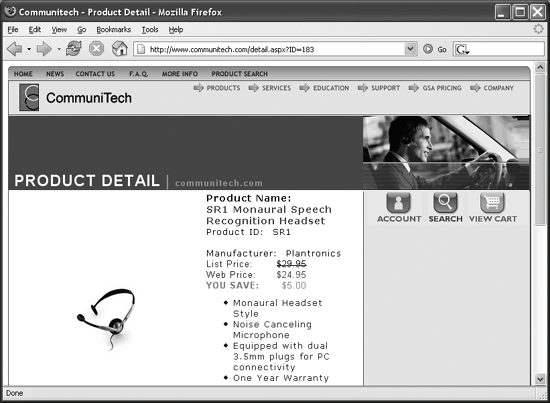 handset or base unit, making it easy to add a headphone to a standard phone. But those plugs are only 2.5mm, and there's only one plug. Be careful, because the two different types of headsets look amazingly similar when hanging in the store display. If you want to go with the USB handset, you should. Many people feel more comfortable with a "real" phone to hang on to when using a computer-centric phone, and that's fine. The market has just recently grown to the point inexpensive USB handsets are available. The least expensive handset I've found actually uses the two analog plugs for computer connection, even though all the other handsets I've found are USB. The $12.95 Riparius Internet Handset is for sale at CommuniTech.com (the company shown in Figure 4-6). In fact, they have a sale on now that reduces the price down to $7 for the handset. Go to Riparius.com for more details, but seven bucks is pretty inexpensive. Don't expect super sounds for seven bucks, but it is a physical phone that will make software phones more usable for many people. 4.2.2. Medium Quality, Medium Bucks ($30-$100)This is the price range with the most choices and delivers a good balance of quality and price control. If you can't get a headset or computer handset you like in this area, you need your hearing aid checked. Headsets in this price range start to feel confident enough about their quality to list frequency responses, just like stereo equipment. You will see many headsets advertise a 20 Hz to 20 kHz range. This will cover all the music you want as well as telephone calls. If you travel and listen to music through your laptop, a headset with microphone for phone calling in this price ranges will deliver as good or better audio quality as dedicated music headphones costing about the same money. Why? Because the headphones are the basis for the headsets. Every headset lets you move the microphone on the boom up and out of the way, so you get both headset and music headphones (for audio or DVD movie soundtracks) all in one package. Many offer two earphones, just like the headphones they are based on. This may feel weird for normal phone calling, but it helps if you're in a noisy environment. It also makes music sound like it does through normal headphones, because these are normal headphones. And if covering both ears bothers you, pull one earphone back off your ear when on the phone and it will feel more like what you are used to. BestBuy.com offers a great comparison for three products in this price range. The page alignment is a little messed up, and their search process throws in a set of pure headphones between the two headsets, but that just illustrates my point about the music capabilities of these units. Figure 4-7 shows that the two headsets offer two different styles of earcups. The Altec Lansing headset uses a closed earcup style, which blocks most outside sounds. These are great when you want to listen to music and ignore the world, and the process works the same for talking on the phone. If you're not familiar with the Altec Lansing name, they have a long and solid reputation in the music business as makers of speakers and headphones. The Logitech headset doesn't offer the closed earcups, so you'll hear more outside sound while talking on the phone or listening to music. These may not seem as oppressive to some people who find closed earcups disconcerting. Logitech has a long and solid reputation making computer accessories, including speakers. Figure 4-7. Two excellent choices for headsets, and a bonus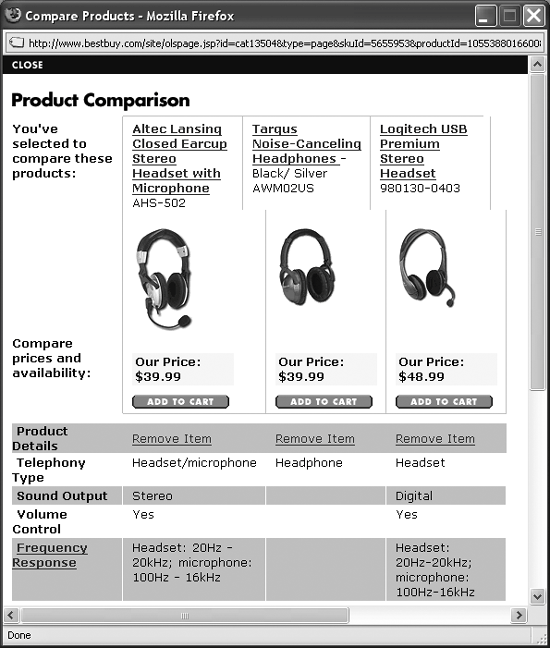 See the noise-canceling headphones in the center? They have closed earcups as well, making the case for choosing that style when sound isolation is important in your environment. There are handset options in this price range as well. I have yet to find any USB handsets in the stores, as I mentioned, but you have multiple options online. For instance, go to PCMall.com and look for the VoiceGlo USB handset for $35. Or you can get a combination handset/speakerphone with a nice futuristic style. Search for the Claritel i750H. You can start at Clarisys.com. Notice in Figure 4-8 that you get a speakerphone as well with the Clarisys model. You can search for and find this product on two different online shopping sites (www.communitech.com and www.CrystalVoiceLive.com) in early 2005, and probably find it on more by the time your read this. As more people try software phones, more accessories like the Clarisys handset will appear on the market, and more retailers will sell them. You can already find handsets in the $10, $30, and $100 ranges, which indicates a growing market acceptance. Figure 4-8. The highest-end USB handset available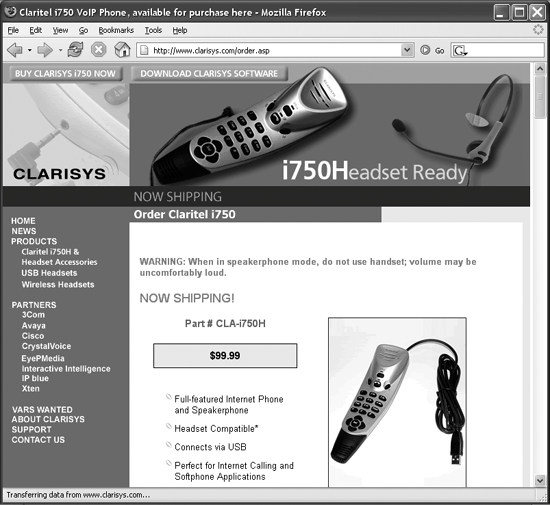 4.2.3. High-End Voice Tools (More Than $100)Can you spend more than $100 on a standard headset? Yes, especially when you look at products from specialized vendors like Plantronics (www.plantronics.com) who have a wide variety of wired and wireless headsets for every possible situation. But can you take a leap up in productivity with broadband phones and make something that has been unaffordable suddenly affordable? Yes, when you are talking about audio conferencing equipment. Teleconferences may be aggravating meetings, but they're better than driving across town or flying across the country for an aggravating face-to-face meeting. And with software phone services, especially Skype, you can have up to five people on a conference call and not pay a penny in teleconference charges. Meetings are painful but often necessary. If you have several people in each of four offices and all need to be in on the same call, Internet Telephony will make this easier and cheaper than ever before. Most conference telephones require an analog (traditional) telephone line. Most software phones have ways, through adapters, to connect an analog line to the computer running the softphone software. In theory, any teleconference phone can be connected to a softphone system. But at least one company has jumped ahead and started advertising their conference telephone system for computer connection. Konftel (www.konftel.com), a Swedish company, has stepped up early in this market and has an affordable (for teleconference equipment) product, shown in Figure 4-9. You can't see the price in Figure 4-9, but the phone sells for $349. This appears to be a lot of money, and it isfor a regular telephone. But conference telephones cost hundreds of dollars even for the miserable ones that cause unending frustration, and $349 is considered an entry-level conference phone. You can spend thousands if you're so inclined. Teleconferences almost always mean a long distance call, and that means money. Teleconferences often happen in special rooms, or at least prepared rooms. Putting a computer attached to a broadband connection in a room and plugging in this conference telephone isn't much more trouble than just plugging in a telephone. There's even less trouble if you use a laptop with a wireless connection. That's as easy as putting down a box of donuts, and less fattening. With Skype and your existing office-to-office data network, you have a teleconference system that costs no money for the software (Skype phone software is free) and no money for long distance charges (Skype-to-Skype calls over the Internet are free). You pay for the teleconference Figure 4-9. A US retailer for a new Swedish conference telephone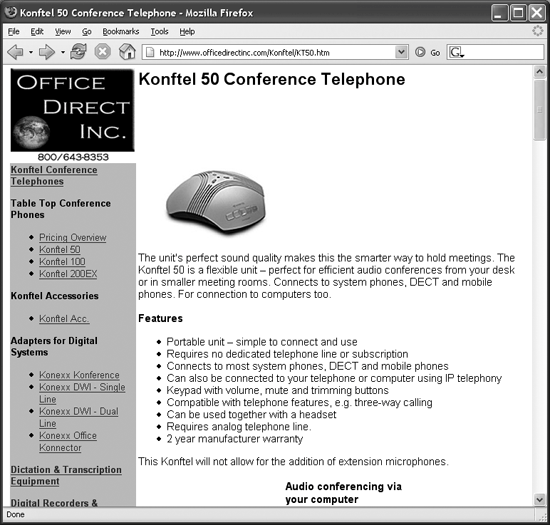 phone, but you'd have to do that anyway. And many times, you have to pay a third party, such as your major phone carrier, to set up a conference. Those calls are the furthest thing from free, and the long distance charges increment at every location, minute by expensive minute. If you have a business with several locations and want to speak with many employees during meetings, a broadband phone system will make your life easier than ever. Check it out. |
EAN: 2147483647
Pages: 102