Section 4.1. Phone-Centric Equipment
4.1. Phone-Centric EquipmentWhere do you get equipment for your phone-centric broadband phone? It comes in the box with your new service details. The easy answer is that you don't need any new equipment when you sign up for a broadband phone service besides what the phone service will send you. The most important partthe phonewill be the same phone you use now unless you upgrade it. Vonage, for example, includes a new broadband router with telephone connections as part of your service. When you buy one of these routers and service plans at a store locally (RadioShack, Circuit City, Best Buy, etc.), service details from Vonage or one of the other broadband phone companies come in the box with the router. Figure 4-1 shows a close-up by Best Buy for a Linksys router that includes Vonage phone service. That said, your service may not include all the components, or you may want to integrate a new broadband phone system into your existing home network. In that case, you may need some new equipment. Figure 4-1. One of the many retail outlets partnering with Vonage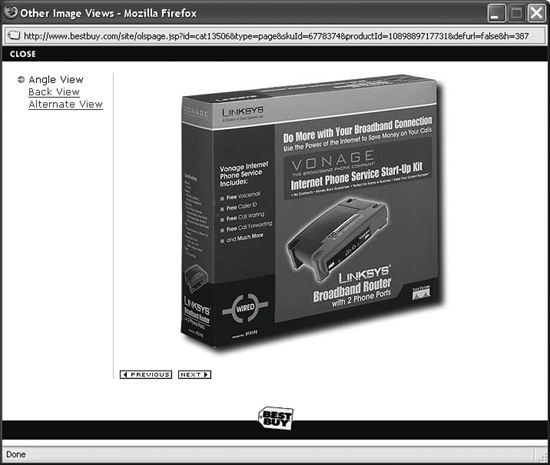 4.1.1. Get a New Broadband Router (Free)If you don't have a home network already, or you want to upgrade to a new router as a "free gift" from your new Internet telephone company, you will get a router customized with telephone plugs added. They look and perform just like any other broadband router, but they support telephones as well as computers. It will likely come with your phone number already programmed inside for easy installation. A router sits between your broadband modem (either cable or DSL) and all your internal devices. Security becomes much easier when using a router, since the router provides these security features:
Newer routers with wireless networking include the security tools necessary to keep your wireless connections reasonably safe and secure. In addition, all your wireless devices (usually laptops and PDAs) receive the same network security protection as your computers connected with wires to the router, but make sure your wireless network has upgraded beyond the older, insecure WEP standard to the newer WPA or even WPA2. Note: Broadband DetailsIf you want more information about your options for broadband service, and how to network computers and other devices within your home or small business to broadband, check out my book Broadband Bible: Desktop Edition (Wiley) at http://broadband.gaskin.com. Linksys is a company with excellent marketing presence and shelf space at major retailers like Best Buy and Circuit City. They have made deals with many of the broadband phone services to provide the routers and other necessary equipment. Although Linksys is now owned by Cisco, the leading network equipment provider for big companies, the retail space remains important and the Linksys partnerships will continue. Take a look at the most feature-packed router with phone support, the Linksys WRT54GP2. The WRT is Linksys shorthand for Wireless Router (but it includes wired connections of course), 54G for the high speed wireless network 802.11G, and P2 for the two phone ports. A consumer product, this router uses Linksys's "friendly" case in blue and black with a single wireless antenna (see Figure 4-2). Linksys isn't the only company making routers with broadband phone support, of course, and one of their main competitors in the home network market, D-Link, has several nice products as well. The Lingo Figure 4-2. A multifeatured router with phone support from Linksys broadband phone service makes it easy to buy a variety of third-party routers and connect them to their service, but they have a special license deal with D-Link. Figure 4-3 shows a shot of the D-Link and Lingo partnership router that shows the plugs on the back. All these routers include the same minimum number of ports, or plugs, on the box. First, they have to have power. These use a large wall wart (external power supply) with a small round connector on the router to keep the size of the router small. You can see the power connector plug on the far right side of the D-Link router in Figure 4-3. Each router needs a plug that connects to your existing broadband modem. They always label these WAN (Wide Area Network). In a nicely complementary acronym, there are plugs for the LAN (Local Area Network). Some routers have a single LAN port, some have three (Linksys) plugs, and some have four (D-Link). D-Link labels these as "4 Auto-Sensing Ethernet Ports" in Figure 4-3. Figure 4-3. D-Link's version of a broadband phone router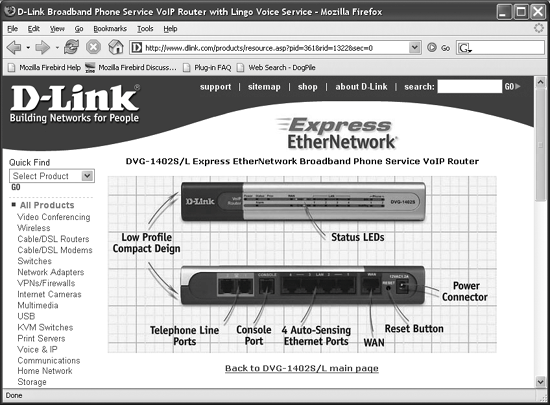 The sign-up package you receive will include the cables necessary for connecting the WAN and power connectors, but you will need to provide your own plugs for your existing computers and other devices (game consoles, storage devices, etc.). If you already have a network, you already have all these cables. On the far left of the D-Link image in Figure 4-3 are two telephone ports (plugs). Plug your existing telephone into one of these ports, and you're just about ready to start calling. Routers like the Linksys and D-Link shown here are less than a hundred dollars (sometimes way less). You can get a discount on your broadband phone service from some vendors if you provide your own equipment. Look for this type of equipment at these places:
Note: Acronym AlertRJ-11 and RJ-45: RJ-11 connectors are telephone plugs, and have a maximum of four pins that support two pair of telephone wires. Some RJ-11 connectors have only two wires and therefore only two pins installed. Ethernet cables are officially called RJ-45 and have eight wires. These two types are not interchangeable. When you read a poorly written manual that doesn't explain that RJ-11 is just a phone cord connector, think of the 11 as two wires for one telephone line, leaving RJ-45 as the Ethernet network connector. If you bought your home or small business network router more than a year ago, a new one will include better security features and easier management tools. The broadband phone service will throw in the router for free, so why not upgrade on their dime? 4.1.2. Use Your Current RouterReasons not to upgrade your router on the broadband phone company's dime are if you have a new or specialized router already or need features these home-level routers don't provide. This especially applies to small businesses or home offices, particularly where your home office computer must connect to another company office and therefore you can't replace the router without getting their approval. Note: Acronym AlertATA = Analog Telephone Adapter Analog Telephone Adapters is a term that makes little sense because just analog (normal phones like the ones you already have) phones need to be converted. Digital phones don't need an adapter because they're already digital, so they should call this a telephone adapter and skip the analog tag. If you have an existing router you want to keep, a telephone adapter such as the one shown in Figure 4-4 will connect to your telephone on one side and your router on the other. As you might expect, there are no plugs for other network devices. Figure 4-4. A widely-used telephone adapter from Cisco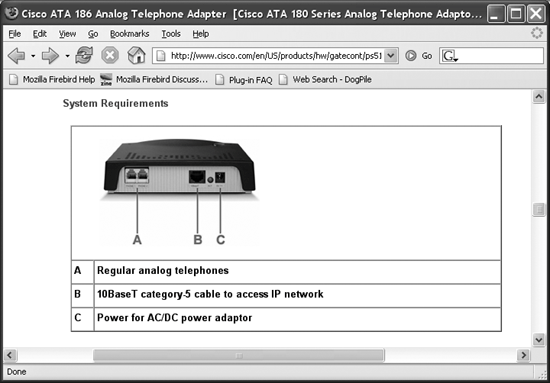 Think before you go this direction, because routers with broadband phone support include features a standard router may not, especially if the router is more than a year old. For example, Quality of Service (QoS) is a range of technical features designed to ensure reliable voice conversations. Large networks such as the Internet often have little glitches and delays here and there, and the Quality of Service features help smooth those rough edges and keep the voice traffic normal-sounding. General quality for voice transmissions over the Internet is better now than ever before, but including Quality of Service support keeps the conversations sounding good. Other features you will miss with a telephone adapter rather than a router designed for voice support are the management administration screens designed for your telephone connection. You will have some controls through the web interface at your broadband phone provider, but special routers include other features (such as status screens and easy router firmware upgrades for advanced features) that you can't get with a telephone adapter. Notice there is a single Ethernet connection on this device. Just to be confusing, they didn't label it RJ-45 but 10BaseT, the official name for Ethernet cables made of twisted pair wiring. Your cable from your existing router will connect to plug B, and your existing telephone will connect to plug A. And as with the D-Link router, you can connect two phone lines to this single device. Different broadband phone services will use different telephone adapters, but they will all look like this for the most part. One service even calls their adapter a gizmo, which I believe goes a little too far down the friendly scale and dips into the juvenile range. But you may be happy getting a gizmo for your phone, and if so, I'm happy for you. Just remember your gizmo plugs into your thingamabob. You can buy telephone adapters at the same place you can buy broadband phone routers, but you may have trouble finding them. The marketing trend is to sell the entire router so the broadband phone service is sure you'll be getting a new router that has some extra Internet Telephony support features built in. 4.1.3. Adding Extension PhonesEveryone loves extension phones because we hate to jump up and start running when we hear the phone. Call us spoiled by the cell phones in our pockets, but running from room to room to answer a wrong number isn't much fun. When we get a wrong number, or worse, a telemarketer, we don't appreciate our impromptu exercise program because then we're too out of breath to curse at the telemarketer. Unfortunately, your broadband phone must be plugged into your broadband router or telephone adapter, and you only have one of those units. Certain digital phones can be plugged directly into your Ethernet network, but you probably don't have Ethernet RJ-45 ports all over your house, either. Answer? Go cordless. Not just so you can carry the phone around the house, but because new cordless phones include optional handsets that you can put all over the house. All the multiple handset phone systems (from multiple manufacturers) support at least four total phones, and many support eight. If you have more than eight phones in your house, your big home indicates that you have enough money to look into custom solutions or invest in a small business telephone system. The rest of us, with two or three or four total phones, will be in good shape with a new cordless system. Motorola, a long-time maker of phone equipment as well as telephones, is a good example of a manufacturer with several models of expandable cordless phone models. Figure 4-5 shows one of their most popular models. Figure 4-5. Multiple views of a multiple handset telephone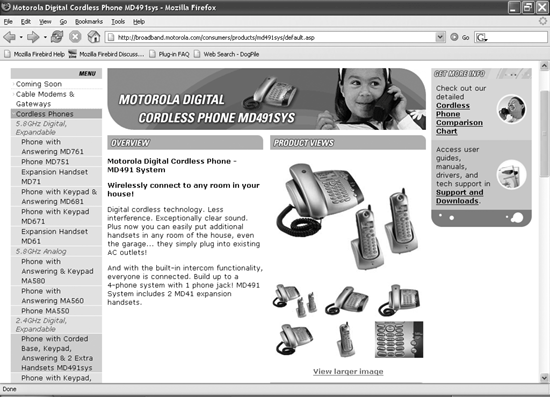 Many models include an answering machine. All include Caller ID support on the main unit and the extension handsets. Every expandable cordless phone includes features that may surprise you, as they did me. I didn't expect the Motorola phone to act as an intercom, but it does. It also acts as a room monitor, so you can save on baby monitors if that's a current or upcoming requirement (if so, congratulations). I don't know if I can eavesdrop on my teenagers with this, but I'm going to try. The Motorola system I'm testing did something that surprised me. Although the Motorola MD761 includes its own answering machine, I tested it with Vonage voicemail by turning the phone's answering machine off. When I had a voicemail message waiting on my Vonage phone line, a light on the Motorola base unit blinked on and off. This tells you there's a message without having to log into the Vonage web site or pick up the phone and listen for the voicemail sound. Very handy, and another reason to get the new router from your broadband phone service. You have many options for expandable cordless phones. I did a quick check online, and here's how many units I found when looking for expandable cordless phones:
This doesn't count the number of cordless expandable telephones with support for multiple lines. And there are some phones with a regular corded handset for the base station and cordless phone extensions, for the traditionalists among you trying to slide gently into the modern phone world. Yes, buying new telephones costs money. Some of your savings from switching to a broadband phone will be lost. However, in a few short months, the phones will be paid for and you'll have years of trouble-free broadband phone usage with full advanced phone features and even fuller savings. |
EAN: 2147483647
Pages: 102
- ERP Systems Impact on Organizations
- The Second Wave ERP Market: An Australian Viewpoint
- Enterprise Application Integration: New Solutions for a Solved Problem or a Challenging Research Field?
- Distributed Data Warehouse for Geo-spatial Services
- Development of Interactive Web Sites to Enhance Police/Community Relations