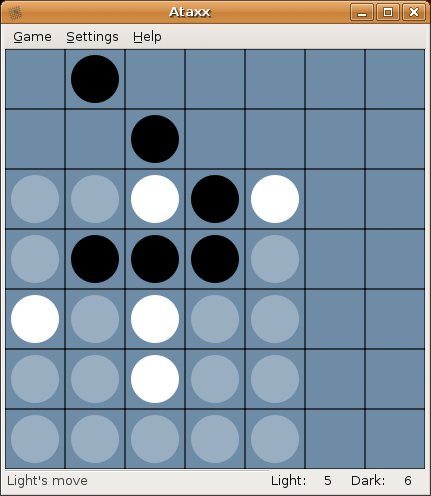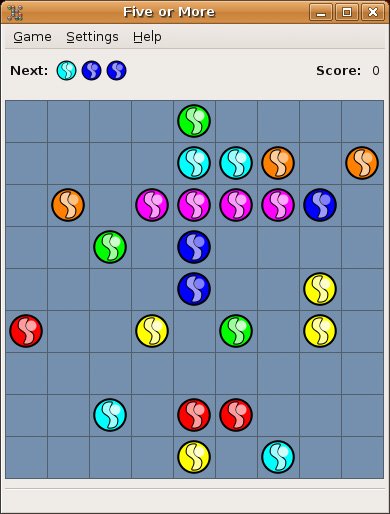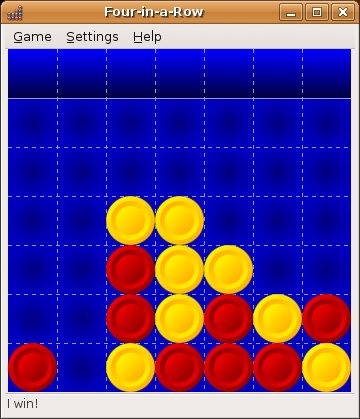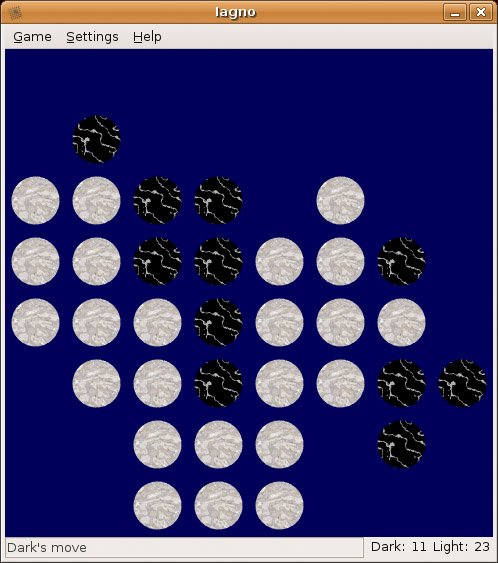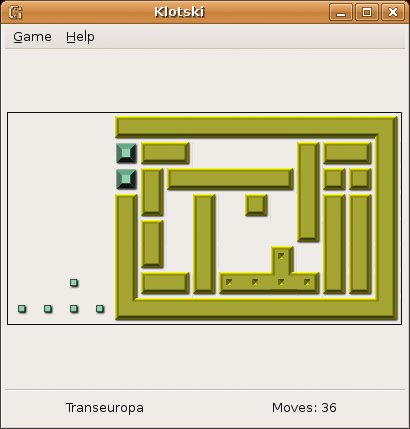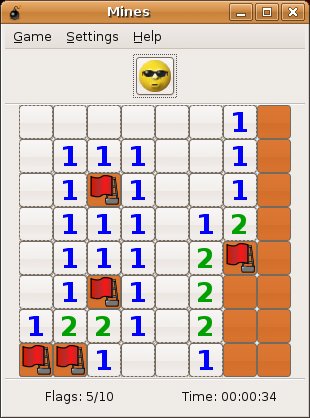Ubuntu Preinstalled Games
| You can find most of these under Games in your top panel's Application menu. In each case, I also give you the command name so that you can either run them from the shell or start them with your program launcher <Alt+F2>. AisleRiot SolitaireAlmost anyone who has held a deck of cards knows about solitaire, a one-person card game whose object is to reorder seven piles of cards, drawn at random, into four ordered piles, by suit and in numerical order. You may also know it as patience (as I did, growing up). There are, in fact, many solitaire or patience card games; the most famous and popular is also known as Klondike. AisleRiot (command name sol) is more than just Klondike solitaire (see Figure 19-1). Some eighty different games are included (click the Select Game button just below the menu bar), including such favorites as Golf, Clock, Baker's Dozen, and many others. Figure 19-1. AisleRiot, the classic solitaire game, and more.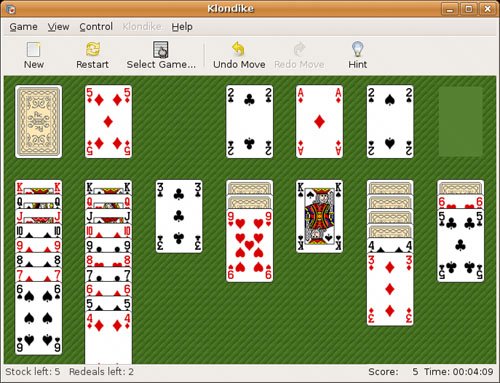 If the cards look too small for your taste, just grab a corner of the main window and drag. The card table and cards scale accordingly. You can also click View on the menu bar and select Fullscreen (or press <F11>) to hide away any other work that might be nagging you in the background. Tip
AtaxxAtaxx feels familiar, perhaps because these games, where the object is to conquer opposing pieces and change them to your colors, are so common. Still, Ataxx is no Othello, and it requires substantially more cunning to win. Here's how it works. When the game starts, there are four pieces on the board, two light and two dark, sitting at opposing corners. When you click one of your pieces, your valid moves are highlighted by a light-colored piece around your own. Click a square right next to one of your pieces and a new piece appears. Click one further away and your current piece jumps to that position, hopping over (but not capturing) other pieces in the process. If your piece lands next to your opponent's piece, or pieces, all of those pieces adjacent to your piece flip and change to your color (see Figure 19-2). Figure 19-2. Ataxx. Are the games starting to feel too easy for you? Click Settings on the menu bar and select Preferences to bring up a two-tabbed configuration dialog. Under the Players tab, you see an entry for the light player and one for the dark. One, or both, can be human players, but if you want to play against the computer, select a skill level from either the light or the dark side. As with a number of these seemingly simple games, there is far more to it than you might initially think. It's also far more addictive than it looks. BlackjackWhen you play the game for the first time, you may find that it takes a few seconds to get started. The program is busy setting things up for you. You see a message, Computing Basic Strategy . . ., while a progress bar informs you of this process. What does one say to explain a game like Blackjack? After all, it is a classic that almost everyone (over a certain age) has played. Here's the short version, in case you are among those who have never heard of the game. The idea is simple. The dealer, your computer in this case, deals cards for you and itself. Your job is to get as close to 21 without going over, and getting a higher number than the dealer. Over 21 is a bust and you automatically lose. Face cards are worth 10, and Aces can count as either 1 or 11. When the game starts, you find yourself looking at a casino-like table with your cash chips at the bottom and the cards dealt to the right of center (see Figure 19-3). That's where all the action takes place. Figure 19-3. Blackjack. Along the top of the game table, it identifies the game rules as Vegas Strip, the default. This particular Blackjack program comes with four different sets of rules including Atlantic City, Ameristar, Vegas Downtown, and Vegas Strip. To change to a different set of rules, click Settings on the menu bar and select Preferences. The configuration dialog lets you change rules and lists the differences in those rules. You can also choose to display the hand probabilities, adjust the delay in dealing, and whether or not you take insurance on a hand. As anyone who has played this game can tell you, there's more to it than the luck of the draw. While you are busy learning the skills of the game, you can click the Hint button (under the menu bar) at any time to obtain a suggestion from the computer. Five or MoreThe idea is simple, line up five or more marbles of the same color. When you do, those marbles disappear and you are rewarded with points. The more marbles you can line up and make disappear, the higher your score. Simple, huh? Let me throw you a few wrinkles. The game starts with a few marbles randomly positioned on the game grid. Click a marble, then click another square to move that marble. You can move as far away as you want and in any direction, but you must have a clear path to do so. It doesn't even have to be a straight line. In the top right, directly below the menu bar, the program shows you what marbles the computer is about to drop (see Figure 19-4). If you can line up five marbles, you claim an extra turn before the program drops its next batch. Figure 19-4. Five or More. Now, I did say "marbles," but perhaps I should have said "objects." Five or More is themeable. Click Settings on the menu bar and select Preferences. The image theme is fairly limited out-of-the-box, but it is possible to create other themes (check the game's Help for details). Your options are colored balls or shapes, different board colors, and different board sizes. Four-in-a-RowYou've almost certainly played this one as a kid. Back then you probably knew it as Connect Four, a game sold by Milton Bradley. The object is to get four of your colored discs in a row while your opponent tries to do the same. Part of the strategy comes from trying to make sure your opponent is stopped from creating a row of four. If you have never played, you'll catch on quickly. Drop your colored disc down any row and try to line up four of the same color. This can be a horizontal, vertical, or diagonal row. Whoever gets his four in a row first, wins (see Figure 19-5). Figure 19-5. Four-in-a-Row. The game's Settings menu lets you select different themes including balls, glass marbles, blocks, and so on. You can also decide the computer player's skill level. Freecell PatienceFreecell is just another entry point into the AisleRiot game pack, which I described earlier, so everything I said there applies here. What makes this worth mentioning is how the game is started. If you check the processes and look for the program name sol, you'll see how it's possible to start AisleRiot on a particular game. /usr/games/sol --variation freecell You can use this information to create a quick-start icon on your desktop (discussed in Chapter 5) so that you always start with your favorite solitaire game. GnometrisOne of the most enduring games of my arcade-playing younger years was something called Tetris. The concept was simple. Colored geometric patterns fall from above, and as they fall, you rotate the pieces so that they fit (like a jigsaw puzzle) into the bottom row. Fill a row and the pieces disappear. Miss too many of the pieces and the top crushes the bottomyou lose. Your Ubuntu Linux system comes with a variation called Gnometris (command name gnometris). If you remember Tetris, you'll find Gnometris an excellent clone (see Figure 19-6). Figure 19-6. Gnometris is a recreation of the classic Tetris game. IagnoThis is another classic game that you probably know as Othello (some also call it Reversi). This is a two-player game where you lay down two-sided discs (white on one side and black on the other) in an effort to control the board (see Figure 19-7). You start out with two white discs and two black in the center of the board. One by one, players put down additional discs. If you trap an opponent's disc between two of your color, you flip the disc to your color. In the situation where there is more than one of your opponent's discs between your two pieces, all of the pieces you have trapped are flipped to your color. Figure 19-7. Iagno is a disc flipping game you might know as Othello. To play against the computer, make sure you click Settings, then Preferences, and assign a play level to the computer opponent (by selecting either the light or dark side). This is a great version of the classic game. Still, I think that one of my favorite things about this particular incarnation of Reversi (or Othello) is the author's explanation of why the game is called Iagno and not something else. This is in Section 1.2 of the Iagno manual (click Help on the Iagno menu bar and select Contents). KlotskiKlotski is a puzzle game. As with all puzzle games, it looks easy before you start. Here's what happens. You have a two-dimensional box with one door. Inside this box are shapes of different pieces (it starts with large and small squares). One of the pieces is patterned with indents. Outside the box are posts upon which the patterned piece fits. Your job is to get the patterned piece to the posts (see Figure 19-8). Figure 19-8. Puzzle me this, Klotski. How do you get the patterned piece on to the key posts outside? The only piece that can pass the jeweled posts at the entrance is the patterned piece that matches the pins. All you have to do is figure out how to manipulate the pieces in order to get your piece out. The first few games seem easy enough, but after about the tenth, I can guarantee a lot of head scratching. MahjonggMahjongg is an electronic recreation of the classic Eastern tile matching game of the same name, minus the extra trailing g (Mahjong). Mahjong solitaire as a board game is generally a two-player game; however, the computerized version is a single-person puzzler. Each tile is imprinted with a symbol and all of the tiles are arranged in a pattern that partially hides some tiles and covers others completely. The object of the game is to remove all of the tiles two at a time by finding matching symbols (see Figure 19-9). Figure 19-9. Mahjongg contains tons of puzzles and many different levels, and in different maps (or layouts). If you are thinking there is more to it than this, you are right. You can't remove a tile that is covered by another and you can't remove tiles that are blocked by other tiles on more than one side. As you remove tiles, things start to get easier, at least for the most part. Sometimes, removing the wrong two tiles is enough to stop you from solving the puzzle. Should you find yourself in a position where no more moves are possible, a pop-up window alerts you to that effect. Tip
MinesMost people have played some variation of this game going back many years. Early on, it was one of two games included with "that other OS" where you probably knew it as Minesweeper. The idea would be far more nerve-wracking if this were anything but a game. Hidden somewhere beneath the squares on the game board are mines (see Figure 19-10). Step on them and you explode. Sound like fun? Figure 19-10. It's a good thing Mines is just a game. You have to uncover the squares that don't contain mines while flagging the ones that do have mines. You uncover mines by clicking a square with the left mouse button, and you flag by clicking with the right. A large, safe area uncovers magically when you click somewhere in the middle. The only hint you get comes from numbers that appear above the square. A 1 on a square indicates that there is one mine hidden in one of the squares adjoining to that square. A 2 means there are two mines in the adjoining squares. Your job is to look at these numbered squares and try to figure out which squares actually have mines. When the game gets too easy for you, bring up the Preferences menu and change the Field Size from the default Small to Medium, Large, or whatever frightening map you care to imagine. NibblesThis one is interesting in that it feels like a few other very similar games I played in my early arcade days. There's even a hint of the light cycles from the movie Tron here, a hint that's particularly felt when you play the game over a network. You and up to three of your friends can play Nibbles online. As the worm eats more and more of the gems scattered across the playing field, he gets longer and longer. Around the playing field, there are walls, with openings through which the work can pass, making it easier to move from one side of the field to the other. Unfortunately, no matter how clever you are, eventually you are going to run into your own tail (or at least some part of your body), and that's where the game ends. RobotsRobots is an ancient gameancient in the computer world, that iswhere you try to avoid being killed by an advancing horde of evil robots (see Figure 19-11). Every time you make a move, the robots calculate a way to advance toward you en masse. What you need to do to survive is use their weaknesses to your advantage. The robots have the sheer weight of numbers on their side, but they are still pretty stupid; and if they run into anything, they blow up. You can force them to run into each other, thereby destroying them, or push junk piles (also known as previously destroyed robots) in their way. Figure 19-11. Save yourself from an army of marauding, evil, and downright nasty robots. If the situation appears totally hopeless, hit the Teleport button. The only catch with teleportation is that you have a limited number of safe teleports. That leaves you with the purely Random teleport, which can land you in an even bigger mess. Same GNOMESame GNOME is one great little puzzle game that takes no time to learn, but forever to master (see Figure 19-12). You start with a grid of brightly colored marbles. When you move your mouse cursor over a marble, all of the similarly colored marbles in a group start to spin. Click that group and the marbles disappear. Any marbles that were above your group fall below. The net effect of this is that you are creating other groupings, which can then be removed. The idea is to clear the grid of marbles in as few moves as possible. A little strategic planning mixed with some good spatial visualization is the key to success. If you don't like the colored marbles, switch to the planets view (my personal favorite). Figure 19-12. The colorful Same GNOME, easy to learn, but tough to master. TaliIn another universe, you know this game as Yahtzee, or as some of my friends call it, poker dice (see Figure 19-13). The idea is to collect a number of classic poker hands, including a full house, a small and large straight, a three of a kind, four of a kind, and of course, the granddaddy of rolls, the five of a kind or Yahtzee. Whenever the dice are rolled, click the ones you want to roll again, then click the Roll button. You have two chances on each roll to get the score you want. As with the real nonvirtual version of the game, you get an extra 35 points for getting 63 points or more in the top six rows. Figure 19-13. Tali, an excellent recreation of the classic Yahtzee game.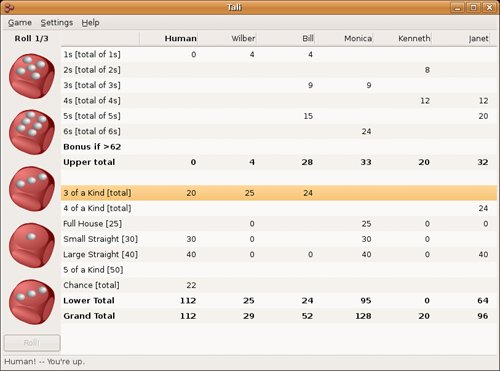 The number of players is configurable, so if you don't want to see what the computer drums up when it plays you, change the number of opponents to zero. TetravexTetravex is a puzzle game using tiles positioned in a grid (see Figure 19-14). The object of the game is to rearrange the pieces so that the same numbers touch each other across the grid (for example, 2 touches 2, and 5 touches 5). When all the squares are arranged so that only the same numbers touch each other, you win. As you play, a timer counts up in the bottom-right corner of the game, so you are playing against time as well. To play the game, you drag pieces from the righthand box and replace them in the left play area. When putting squares into the left play area, the computer stops you from putting pieces down when the numbers don't match up. Figure 19-14. All you have to do is make sure that the same numbers touch each other across the grid. Sounds much easier than it is.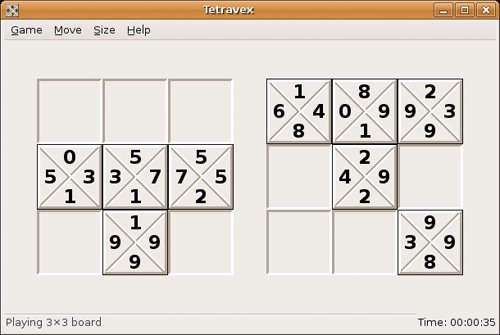 If you find it a bit difficult at first, click Size and switch to a 2x2 grid. When you get comfortable, raise the number until you get to the 6x6 grid. |
EAN: 2147483647
Pages: 201