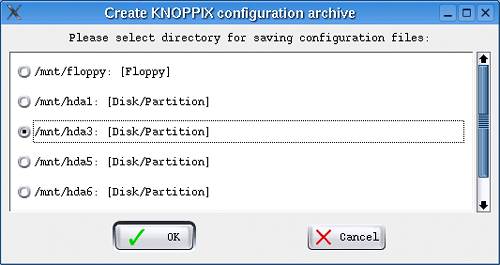Configure Now, Remember Me Later
| As you go through and try out the various things written about in this book, you will probably configure a number of things. Speaking of which, let's take another look at that Configure submenu under the KNOPPIX. Notice that you can configure a TV tuner, a sound card, or a printer as well (both local and network connected). Look below that and you will discover two of the more interesting options, at least from the perspective of booting into Knoppix at a later time. There is an item on this KNOPPIX menu called Save KNOPPIX configuration. As you go along, you'll be making some changes, such as configuring printers or setting up your network. Using this menu option, you can save all of these configuration details to a diskette or to a disk partition. The first dialog that appears (Figure 2-5) asks what settings to save. These include personal configuration files, network settings, graphics card configuration, and other settings, such as printers. Since the desktop icons are created by default when Knoppix boots, this is the only option that isn't checked. But if you have made custom changes to your desktop, you can override that now. Figure 2-5. Tell Knoppix what settings you want to save.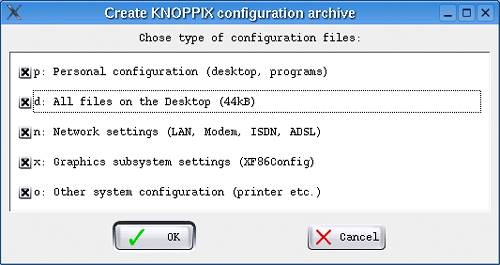 Then Knoppix reads your disk partitions and offers you a choice (Figure 2-6). You can write the configuration files either to a diskette or to one of your disk partitions. This operation is perfectly safe and does not format your drives. Figure 2-6. Select which partition you would like to use to save your settings.
If you choose to save to a diskette, The next time you boot Knoppix, make sure the diskette is in your drive and enter this command at the boot prompt: knoppix floppyconf If, on the other hand, you chose to use one of your disk partitions, you would flag that in the boot string to restore your settings: knoppix myconfig=/mnt/hda10 Should you forget where you stored these settings, you can also type "knoppix myconfig=scan" and Knoppix will look at all your disk partitions and load the appropriate configuration. |
EAN: 2147483647
Pages: 247
- Chapter I e-Search: A Conceptual Framework of Online Consumer Behavior
- Chapter IV How Consumers Think About Interactive Aspects of Web Advertising
- Chapter IX Extrinsic Plus Intrinsic Human Factors Influencing the Web Usage
- Chapter XI User Satisfaction with Web Portals: An Empirical Study
- Chapter XVIII Web Systems Design, Litigation, and Online Consumer Behavior