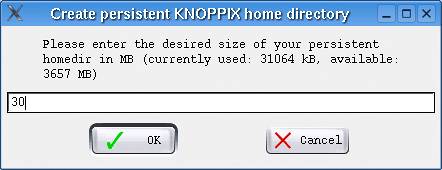The Persistence of Memory
| I don't think Salvador Dali had Knoppix in mind when he created The Persistence of Memory, one of my favorite paintings, but the title seems appropriate here. If you start saving any amount of data to your knoppix home directory, one of two things will happen. The first is that you will run out of space, since you are writing to a RAM disk, basically just virtual memory. The second is that you'll lose all that information when you reboot. Your digital memories are gone. To deal with both of these issues, consider setting up a persistent home directory. This is a small section of disk, an external drive, or even a USB memory key. The size of this directory is defined either by the size of the partition you choose or as a selected number of megabytes. Here's how you do it. Head once again to the KNOPPIX menu and choose the Configure submenu. From there, select "Create a persistent KNOPPIX home directory." A short dialog will appear describing the process and asking you if you want to continue. Once you've read it, click Yes. The next dialog will ask you to choose the disk partition (or external storage). It is very similar to the one seen earlier in Figure 2-6. Once you've selected a partition, a very important message appears (Figure 2-7). You are asked whether you wish to format this partition or just create an image on it. I strongly urge you not to choose the format option. If you want some dedicated external storage that doesn't share space with your existing partitions, use a memory stick instead. Figure 2-7. Read carefully! Do you want to format your disk or just use a portion of it?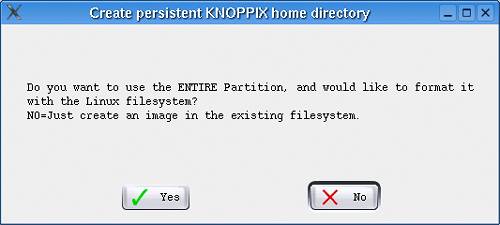
If you chose No, then you will then be asked to enter the size of your persistent home directory in megabytes (Figure 2-8). The default here is 30. Figure 2-8. Define how much space you would like your persistent home directory to use.
Next you'll be asked whether you want that data encrypted, in which case you will also need to enter a password or passphrase to access that data at boot time. That's the last setting. The persistent home directory is created and you can then access it at boot time. Assuming that I chose my /mnt/hda10 partition again, here's how I would tell Knoppix to load the persistent home directory: knoppix home=/mnt/hda10 (You can also enter "knoppix home=scan".) To select both my saved settings and the persistent home directory, use the myconf and home flags on boot: knoppix home=scan myconf=scan That's it. One final thought before we move on. The beauty of using the USB memory key is that you can take your WFTL Knoppix disk with you; wherever you go, you have a USB memory key in your pocket and all your configuration and files handy. |
EAN: 2147483647
Pages: 247