Linux Commands: An Easy Start
| When you talk about commands, it invariably means working at the shell level: the command prompt. That's the dollar sign prompt ($), and it is common to many command shells. When logged in as the root user, you will usually have a different prompt. That symbol (#) goes by many names. In North America, we call it the "pound sign" or the "hash mark." My English lit friends tell me it's an "octothorpe." Others call it the tic-tac-toe board. I'm going to call it the root prompt. Anyway, you want to be at just such a command prompt to begin your experimentation. If you are running from a graphical environment, click the terminal window icon to start a terminal (or shell) session. KDE users will be starting a Konsole (command name konsole). Konsole (Figure C-1) supports tabbed shells, so you can run multiple shell sessions from one Konsole window. Just click Session on the menu bar and select New Session. You can then click back and forth from one shell to the other. You can even cut and paste between sessions. This is very handy if you are working on multiple systems. Figure C-1. Running commands from a bash shell inside Konsole.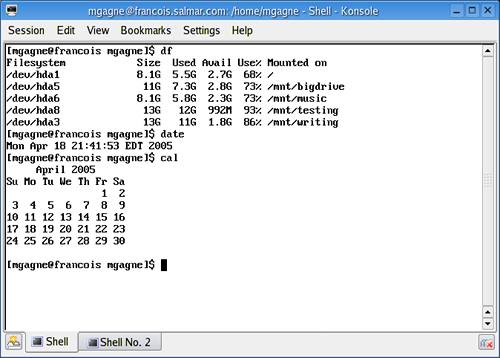 GNOME users, meanwhile, will likely start up a gnome terminal. Like Konsole, it features tabs to give you easy access to multiple sessions. To say that there are a great number of terminal emulators might be understating things. You also have the venerable xterm, rxvt, and Eterm, to name just a few. As you work your way through this chapter, you'll notice that I toss in little lists, like the one that follows. If these commands are not already in your arsenal, then spend a few minutes playing with them and finding out what they do. Commands to Know and Love, Part 1
|
EAN: 2147483647
Pages: 247