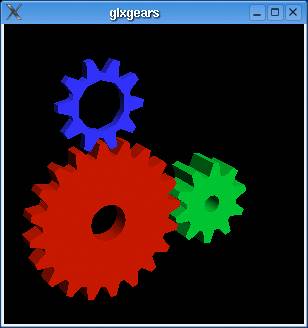3D Accelerated Fun
| To truly appreciate the following pastimes, you will require a 3D accelerated video card and OpenGL or Mesa 3D video libraries. Many manufacturers sell these cards, and some are extremely well supported under Linux. Even when the card is supported, the manufacturer of the card may not distribute the accelerated driver for inclusion with the Linux distributions themselves. That doesn't mean they aren't available, but you may have to visit the vendor's site and download them. With some cards, full 3D acceleration is directly supported under X.Org, the graphical environment on which your desktop runs. A quick way to test for the presence of 3D support is with the following command: glxinfo | grep rendering The system should respond with this: direct rendering: Yes Another nice little test you can perform involves running a program called gears (part of the Mesa-demos package). To do this, you need to shell out (open a terminal or Konsole window), type the command name (gears), and press <Enter>. A window will appear with three gears spinning on your screen (Figure 19-12). Figure 19-12. gears, a 3D acceleration measuring tool.
Don't get too distracted by the spinning gears. Look back at your terminal window and you will see some statistics regarding the performance of your 3D hardware, for instance, 1778 frames in 5.001 seconds = 355.529 FPS That result comes from my test (play) system running with an NVIDIA GeForce2 card, and it is reasonably impressive hardware performance. In contrast, my notebook, which does not have accelerated hardware, yields this result: 312 frames in 5.004 seconds = 62.350 FPS Not having acceleration for your card doesn't stop the program from working, it's just that it will run very slowly. On that note, let's have a look at our selection of 3D accelerated games, starting with a personal favorite. FlightGearYou may not know this (well, you do now), but your humble author is also an airplane pilot. Consequently, I have a warm spot in my heart for FlightGear, an extremely impressive open source flight simulator (Figure 19-13). The developers of this incredible package have produced a beautiful thing. The scenery itself is breathtaking, and the coloration of land and sky is verging on photorealistic. You can also download scenery packs for every bit of land mass in the world, allowing you to fly and explore distant lands from the comfort of your own room. Fancy a lazy flight through the Grand Canyon? With FlightGear, it's not a problem. Figure 19-13. FlightGear, a truly fantastic flight simulator. FlightGear comes with a number of different aircraft models, from a single-engine Cessna 172 (like the ones I've flown on many occasions; Figure 19-13) to a Boeing 747, an F16 fighter, or even a Sopwith Camel. Now that I have sold you on this (hopefully), I should tell you that this is one you will have to get online (http://www.flightgear.org) many distributions will not include it (partly because it can be a huge program). Multiple packages are also involved in this one (and don't forget the scenery), so make sure you read the information on the Web site carefully. Despite the extra work, the rewards for this one are well worth it. TuxRacerOnce upon a time, there was the GPL'ed TuxRacer package. Then the author of the program changed his package into a proprietary game. Because of those GPL'ed, open source roots, you can still get your hands on the original TuxRacer from many different download sites. In fact, many distributions include it on the disk, so look there first. There's also the original site at http://tuxracer.sourceforge.net if you can't find it on your disks. The idea is simple. Tux races down snow- or ice-covered mountains on his belly (Figure 19-14). As the speed increases, you try to dodge obstacles while picking up herring along the way. The action is fast-paced and exciting, with Tux taking flight off the occasional cliff or ramp. All this as you race against the clock. Figure 19-14. Fast, frozen fun with TuxRacer.
I should probably mention that another developer has picked up the GPL version of Tux Racer and is continuing the project with some new looks, options, screens, and races. This version, called PlanetPenguin Racer, is available at http://projects.planetpenguin.de/racer/, and it's the version of TuxRacer I keep coming back to. It won't likely be on your distribution disks, but it's definitely worth the download. Need a Belly Rub?When you think you've mastered all of the courses TuxRacer or PPRacer has to offer, head on over to the TuxRacer Belly Rub Web site at http://tuxracer.cjb.net/. There are tons of additional contributed courses you can install on your Linux system. Just create a contrib directory in the .tuxracer (or .ppracer) directory in your $HOME. ExTRact each contributed course into its own directory (most will extract that way), and you are off to yet another race. |
EAN: 2147483647
Pages: 247