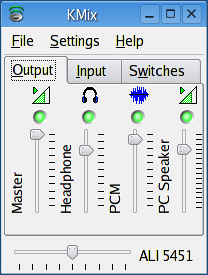Adjusting the Levels
| Think back for a moment to those days of old when Mom or Dad would yell into your bedroom to "TURN THAT NOISE DOWN!" Doesn't that bring back memories? In particular, it brings back my memory that sometimes you just have to crank the tunes. Most music or multimedia players you are likely to use under Linux have some kind of a volume control. Your speaker system likely has one as well. There is, however, a third set of controls you should know about KMix, the master mixer controls on your system (Figure 18-1). Figure 18-1. KMix controls.
The various sliders correspond to various levels, from that of your CD player itself to the PCM output, microphone inputs, and so on. Pause your mouse pointer over the sliders, and a tooltip will tell you what that slider does. The left-to-right slider at the bottom is for your left-to-right speaker balance.
If you close KMix now (click the x in the top right-hand corner), you'll still have quick access to probably the most important item, the master volume control. Look down at the system tray at the bottom right corner of your screen, and you should see an icon that looks like a speaker. Click on that speaker icon, and a simple volume slider will appear (Figure 18-2). This provides a fast means of making volume-level adjustments. Figure 18-2. A volume control in your system tray.
Now that you can easily modify the level of noise coming from your speakers, it's time to get some music on. |
EAN: 2147483647
Pages: 247