Saving Your Work
| Before we move on to something else, you should save your work. Click File on the menu bar and select Save (or Save As). When the Save As window appears (Figure 14-5), select a folder, type in a file name, and click Save. When you save, you can also specify the File type to be OpenOffice.org's default format, OpenDocument, DIF, DBASE, Microsoft Excel, and other formats. Figure 14-5. Don't forget to save your work.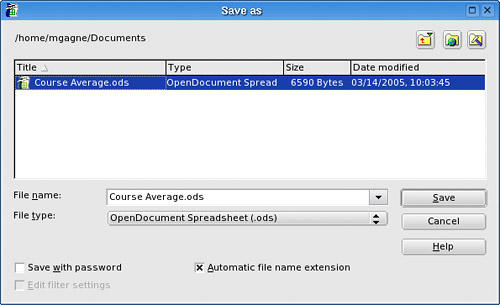 Should you decide to close OpenOffice.org Calc at this point, you could always go back to the document by clicking File on the menu bar and selecting Open. |
Moving to Linux: Kiss the Blue Screen of Death Goodbye!
ISBN: 0321159985
EAN: 2147483647
EAN: 2147483647
Year: 2003
Pages: 247
Pages: 247
Authors: Marcel Gagnu00e9