Finding and Inserting Web Clippings
OneNote helps you conduct research online and collect the useful information you find in your virtual notebook. OneNote even records the source of the informationthe URL of the Web page from which it camein your notes.
In this exercise, you will find and insert excerpts from Web sites as you conduct research to develop a seminar to be presented by The Garden Company at the flower and garden show.
BE SURE TO start OneNote before beginning this exercise.
-
Open your Web browser, and go to one of your favorite Web sites. If you have a favorite site about gardening , go to that site.
-
Select a portion of the content of the pagepictures, text, links, or all of these and on the Edit menu, click Copy .
-
Switch to OneNote, click a blank area of the page, and on the Edit menu, click Paste .
The Web page contents are inserted into your notes, with a citation indicating the source of the material.
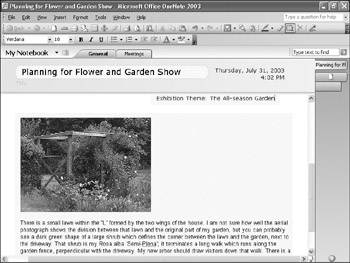
-
On the Tools menu, click Research .
The Research task pane appears on the right side of the OneNote window.
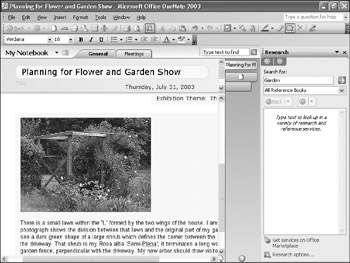
-
In the Search for box, type gardening , and in the drop-down list, click Encarta Encyclopedia: English (North America) .
The search starts, and then the results appear in the Research task pane.
-
Scroll through the search results list to see the variety of items found, and then near the top of the list, click II. Selecting Plants .
The Encarta topic entitled Selecting Plants appears in a Web browser window.
-
Select the first paragraph in the topic, and on the Edit menu, click Copy .
-
Switch to OneNote, right-click any blank area of the page, and click Paste on the shortcut menu.
The text you copied from Encarta is inserted into your notes, with a citation indicating the URL from which you obtained the material.
CLOSE OneNote.
EAN: 2147483647
Pages: 350