Creating a New Web Site by Using a Wizard
In addition to using templates to create Web sites, you can create sites that are a little more complex by using one of FrontPage s wizards . Wizards are similar to templates, but even better. A wizard not only creates the layout of a page or site for you, it also leads you through the process of personalizing the content and the appearance of the final product.
For example, suppose that Karen Berg, the owner of a small, fictitious plant and garden store called The Garden Company, wants to communicate with her existing customers and expand her customer base by having a corporate presence on the Internet. If maintaining a Web site meets these modest goals, she might later choose to expand the site s capabilities to permit online retailing beyond the store s Seattle, Washington, location. However, to begin with, she wants to use FrontPage to create a good-looking Web site. This is a job for one of FrontPage s wizards.
In this exercise, you will use the Corporate Presence Web Wizard to create the basic corporate Web site.
| |
On the surface, expanding your business by selling goods or services over the Internet seems like a good idea. However, this decision should not be made without a good deal of analysis and planning. First, what you have to offer has to be so compelling that people will want to buy it, and second, you have to offer it under terms and conditions that will make people want to buy it from you, rather than from someone else. Unless you havean exclusive right to sell your particular product, you are going to be competing on many fronts, including price, cost and speed of delivery, and customer service. You must also consider how you will provide a secure environment for the handling of other people s money. All these topics are beyond the scope of this book, but if you are interested in learning more about online retailing, you might want to check out Small Business Solutions for E-Commerce by Brenda Kienan (Microsoft Press, 2000).
| |
BE SURE TO start FrontPage before beginning this exercise.
-
Click the down arrow to the right of the Create a new normal page button, and then click Web Site .
The Web Site Templates dialog box appears.
-
In the Web Site Templates dialog box, click (don t double-click) the Corporate Presence Wizard icon.
-
In the Options area, click the Browse button, and browse to the My Web Sites folder.
-
On the dialog box toolbar, click the Create New Folder button. Name the new folder CorpSite , and click OK .
-
Back in the New Web Site Location dialog box, click Open and then click OK .
The first of a series of Corporate Presence Web Wizard dialog boxes, called pages , appears. The wizard uses these pages to prompt you to make choices and enter basic corporate information.
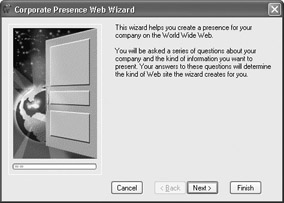
-
Read the information on the first page, and then click Next to move to the second page.
-
Continue reading the information and clicking Next to accept all the default selections in each of the Corporate Presence Web Wizard pages, until you come to the one that requests the name and address of the company.
-
Enter the information shown here (or your own personalized information), and then click Next :
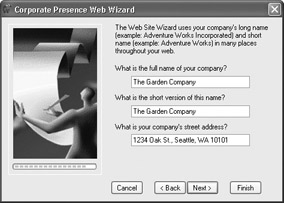
-
Enter the corporate contact information shown here (or your personalized information):
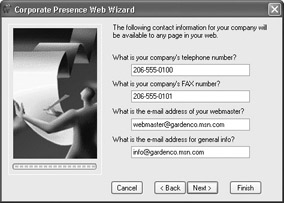
-
Click Next , and then click Finish .
FrontPage creates your site using the information you provided and then displays a list of the tasks that need to be completed to finish the site.
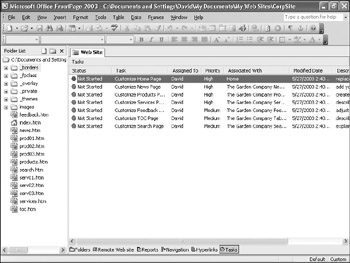
-
In the Folder List , double-click
 ?a class="cdcontent" href="images/index.zip">index.htm to open the home page in Page view.
?a class="cdcontent" href="images/index.zip">index.htm to open the home page in Page view. -
Scroll to the bottom of the page, and notice the contact information you provided in the wizard.
CLOSE the GardenCo Web site.
| |
When creating a Web site for a company or organization, it s wise to use generic e-mail addresses (called aliases ) in your Web site contact information rather than addresses of individuals, so the address can stay the same no matter who is actually assigned to respond to the inquiry. For example, if The Garden Company listed its contact e-mail address as that of Karen Berg and then Karen was away for an extended period of time, messages might build up in her mailbox with no one to answer them. Similarly, if all Web site inquiries were directed to David Ortiz and then David left the company, valuable customer contacts could go unnoticed. Using an e-mail alias that automatically forwards received e-mail messages to one or more individuals ensures that customers questions are always received by the appropriate person.
| |
EAN: 2147483647
Pages: 350