INTRODUCING VISUAL BASIC 2005 EXPRESS EDITION
Visual Basic 2005 Express is a special version of Visual Basic that Microsoft created especially to attract first-time programmers. Its primary purpose is to provide a simplified and streamlined introduction to Windows application development. It provides complete support for Microsoft's .NET Framework and can be used to create Windows applications. Like every other version of Visual Basic, it is relatively easy to get started with and can be used to create world-class desktop applications.
If you have not done so yet, now would be a good time to pause and install Visual Basic 2005 Express. The first time that you start it up, you'll see the screen shown in Figure 1.4.
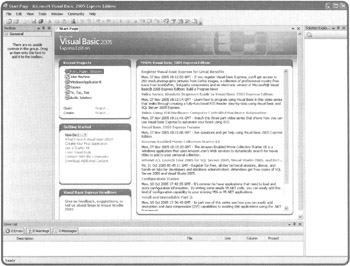
Figure 1.4: Visual Basic 2005 Express starts by displaying information about available Visual Basic resources.
As you can see, Visual Basic 2005 Express has a standard Windows menu and a default toolbar at the top of its IDE (Integrated Development Environment). Prominently displayed in the middle of the IDE is the Start Page window. This window is divided into a number of sections. The Recent project section lists projects that you have recently worked on and provides open and create project commands that you can click on to edit or start a new visual Basic project. The Getting Started section has links that provide you with instruction to assist you in getting ready to start writing programs. The Visual Basic Express Headlines section provides access to recent articles and other technical resources. The MSDN: Visual Basic 2005 Express edition section consists of links that make it easy for you to reach out to various resources available to you on the Internet.
An IDE (integrated development environment) is a workspace (the collection of menus, toolbars, and Windows) provided by Visual Basic with which you create new Visual Basic applications.
What Can Visual Basic 2005 Express Edition Do?
Visual Basic 2005 Express was created by Microsoft to support the development of Windows applications. It is awfully good at creating Windows applications that run on the Windows desktop. For example, using Visual Basic 2005 Express, you can create applications that:
-
Create Windows games
-
Create Windows desktop applications
-
Generate reports and text files
-
Work with graphics
-
Interact with the Windows file system
-
Access local databases
To help make application development as easy as possible, Microsoft has included templates, also known as Start Kits, with Visual Basic 2005 Express. Templates are used to create a particular type of Windows application. For example, Visual Basic 2005 Express provides a template designed to speed up the development of Windows desktop applications. Templates are also available for creating specific types of applications. For example, Visual Basic 2005 Express ships with a My Movie Collection Starter Kit template that steps you through the creation of an application that helps to organize and keep track of DVDs. It even downloads cover art and other basic information from Amazon.com.
A template is a collection of base files, program code, property settings, and tasks that Microsoft has predefined to assist you in creating a particular type of windows application.
What Can't Visual Basic 2005 Express Edition Do?
Unlike other versions of Visual Basic, Visual Basic 2005 Express is limited to the development of Windows applications. Therefore, it cannot be used to create any of the following types of applications, whose development is supported by other versions of Visual Basic:
-
Web applications
-
Web services
-
Windows services
-
Windows Dynamic Link Libraries (DLLs)
-
PDA applications
-
Mobile device applications (cell phones, pagers, and so on)
It is important to remember that Microsoft's reason for creating Visual Basic 2005 Express was to provide first-time programmers and computer hobbyists with the opportunity to purchase an inexpensive programming language that would introduce them to Windows programming. Microsoft's intention is to provide you with everything that you need to learn how to create Windows programs using Visual Basic. Once you have mastered this, you'll be ready to move on to these other programming platforms and to justify the purchase of more expensive versions of Visual Basic.
Microsoft packages Visual Basic as a standalone product that it calls a Standard Edition. This version of Visual Basic generally sells for around $100 and will support the development of different types of Visual Basic applications other than just Windows applications. The Standard Edition of Visual Basic is intended for the individual user. Companies that develop Visual Basic applications generally purchase Visual Basic as part of a package deal that Microsoft calls Visual Studio. When purchased this way, you get access not only to Visual Basic but also to the other languages and tools that make up Visual Studio. There are several different versions of Visual Studio, and they are not cheap. At the low end is Visual Studio .NET Professional Edition, for which you can expect to pay around $500. As you would expect, it supports Windows, Web, and mobile device development using any of its supported programming languages. Next comes Visual Studio .NET Enterprise Developer, running more than $1,000, for which you'll also get an assortment of team-oriented development tools. Finally, there is Visual Studio .NET Enterprise Architect, which runs somewhere around $2,500.
| Hint | Because the focus of this book is on Visual Basic 2005 Express, from this point on in the book I use the terms Visual Basic and Visual Basic 2005 Express to refer to Visual Basic 2005 Express, unless otherwise specifically stated. |
EAN: 2147483647
Pages: 126